A2 Uploader Tutorial/Guide.
Finally you can mod your A2/DB3150/DB3210 Phones. Thanks to the_laser.
A2 Phones, This is an updated list of A2 phones.
A2 v1/DB3150
C702, C902, G502 , K630, K660, K850, T700, V640, W595, W760, W890, W902, W910, W980, Z750, Z770, Z780.
A2 v2/DB3210
C510 ,C901, C903, C905, G705 W705, W715.
With A2uploader you can now flash the phone with firmwares, customize your phone, de-brand your phone, add files to phone FS-FileSystem, upload flash menus and change menu icons and perform all customizations possible on the file system. With A2uploader you can’t patch your phone yet, you can use jjpatcher to patch your phone though.
Downloads
A2 uploader. Download Old Version ! New Version (for CID53) Download !
A2 Uploader Flash Video Tutorial. Download
The Old Version supports CID52 Reading from FS but no support for CID53, The New version Supports CID53 flashing/customization/filesystem, but no FS read, only FS write.
Note: Some Anti Virus report a2uploader as a virus, its not true. A2uploader is clean software. If your Anti Virus software is having issues with a2uploader, then its highly recommended to disable your anti virus software while using a2uploader. Your anti virus should not stall a2uploader during flashing, other wise it may damage your phone.
USB Flash Drivers.
Before you can use a2uploader, you will need to install USB Flash drivers. A2uploader comes with an automatic flash driver installer. Just unpack the downloaded archive and you will find a file with name ggsetup, Install the Gordon Gate drivers with ggsetup. And you will be ready for the next setp. You should install USB drivers only for the first time.
Continued…

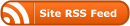
Recent Comments