With this method you can create the splash you like on your phone.
The splash screen is the picture that the phone displays after you enable it, by default, it is a black screen with a Sony Ericsson logo on it with the text “Sony Ericsson”. This picture can be replaced with any picture.
First you need to know how to use FAR Manager (or XS++ FSX). Then you should backup the original file with my previous tutorial.
The file we are going to modify (and the one you should make a copy of) is located on the phone’s FS at the tpa\preset\system\settings directory, it is SPLASH file (it is the name, without extension).
This file should be backed up for anything that happens…
This file is a png file renamed to have no extension (God knows why, or maybe SE does, tooXD). You can rename it to SPLASH.PNG. You can edit it then with any graphic files editor, even with MS Paint. I suggest different software, but MS Paint is better for pixel art, where you have a transparency color for example…
The file you create should have png extension and the size of 176×220 (for example on a K550i, W610i, K750i, W800i).
Once you have the file, save it and then rename it to SPLASH (with no extension). For renaming you should use an advanced file manager, like Total Commander.
Now open FAR Manager (or XS++ FSX). Navigate to tpa\preset\system\settings directory, and upload the new SPLASH file. Disconnect FAR.
That’s it, now you have your own splash.
If you don’t like it and want to restore the original but you didn’t create a backup, then use this. Also I have created a splash for 176×220 phones, like mine. You can download it here.
Regards
Peti
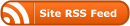
Voila… Sounds interesting…! Good Job buddy
Thanx.
I flashed a K800 today, and it had a 240×320 Gif picture as splash. So when you use this tutorial, first download the original file. 😉
where do i go to change the shutdown screen ?
follow this tutorial !!
shutdown can be done in phone settings
hi!! was trying to patch k790i to get a blue media player..all the other patches worked except this one. media player would not run..so tried to restore the original GDFS following the tutorial via
XS++ and se2tool but both shows cannot READ GDFS..Can you help!! HHHEEEELLLP!!!!
also the GDFS used was the backup that i had made before starting all this..and now the phone won’t start..no IR blinking NOTHING!!
sucks .. !! why did you simply try to write GDFS ??
bad idea
if phone is starting good !
now just reflash FS and Main ! and hopefully we can customize it !!
no phone is not starting its dead!!
that’s kind of sad .. !! try recharge of battery and everything you can !
if nothing works then give it to service center .. for replacement !! they will replace it for sure !
i have exams on man now .. or else we could chat on yahooo !! in 2 days .. on Wednesday evening !
check out About Section of the site . you get my orkut profile link
Try to connect it to PC with XS++ (fully charged battery and drivers installed on pc). If XS++ can’t handle it, then it is a brick, but probably service center guys can make it as good as new. But if XS++ does connect, reflash the main and the fs.
I had a problem like this, not too long ago. I tried to apply a SIMunlock patch on a K750i@W800i, and it didn’t start then, so I reflashed the main and since then it is ok. Also in such cases I think we shouldn’t try risky things like writing GDFS, just ask experts for advice.
flashed main now phone alive
Don’t scare us ever again! 😉 😀
Is there any way i can change my standby clock i have k810i phone
You can change its size in Settings. You can change its place by modding layout.xml. You can change its font by changing the font on the phone.
The SPLASH from my w580i phone has been deleted . is there a way to retrieved it back from any sites??
yes you can actually retrieve everything.
see this
http://www.akshayy.com/sonyericsson/others/extracting-an-fs/
where i can place file layout.xml to change standby clock modding… example, tpa/preset/setting……..?
Should use search instead of asking everything, really.
tpa/system/layout/ >> layout.xml
Hi guys,i download the 240×320 image in jpeg format.
But it shows like that “example” :/ and not like “example.jpeg” …
as a result i can’t rename it to erase the file extension…
Only Jd flasher can read it full “example.jpeg” but in my pc is “example” just this :/
i want to change my k800 splash screen i know how to upload,but im stuck with this…
soo,any help ? 😀
thanx for the gr8 tutorial but i did it with a ready made .gif file it doesn’t rotate at startup if u could contact me i would be gr8ful
[email protected]
Niral
if it has got motion then it will go
check the resolution
where ican download the original w610i/k550i splash screen………?thank everyone…………
good man from bali
download any of the original splash screen with resolution of 176×220
google it
Hi Bhuvan, how do i change the splash screen on my W890i please is it possible
Xtra
get one and upload it to
tpa/preset/system/settings
Thanks for this mate, nice tutorial 😉
please explain to me how to use this total commander for renaming this splash file. thanx!!
this tutorial didnt work for me i have k800i and its been flashed with k810i firmware with walkman (kd player) just wanted to change splash startup screen but no go plz help many thanks steven………