Tutorial to update/upgrade your db2020 CID49/CID51 to CID52 Using SeTool 2 lite 1.11 !!
Why this Tutorial : Because SEUS will update phones to CID53 and we don’t have all the CID53 loaders and softwares, so no unlocking or patching if your phone is CID53.
If you are here then its mostly because your phone turned out to be DB2020 CID49/51 and you want to update phone to CID52. Please note this tutorial is only for db2020. Know it from the service menu or the list given here.
Download SeTool 2 lite !
Download CID52 Upgrade Script !
Install USB Flash Driver, if you are using XS++/SeTool 2 lite for the first time.
Do a GDFS Backup using SeTool 2 lite only if you not done gdfs backup already.
Please be very careful with SeTool 2 lite, it will kill your phone beyond repair if you press wrong buttons and choose wrong options. Also Recharge your phone’s battery to full.
This method works only if your phone’s IMEI first 6 digits match with any of them in this IMEI List.
GDFS Backup.
- Turn off your phone, Reinsert battery.
- Start SeTool 2 lite.
- Choose your phone in Phone Type.
- Click Read GDFS.
- Connect Phone Holding C.
- Wait.
- When GDFS is read out, SeTool 2 says Elapsed XX Seconds.
- Unplug phone, Backup is stored in SeTool 2 lite folder.
Note: If your phone is db2020 then you can choose any db2020 phone, Example if you have k790 and you choose phone as w610 then it will work because both are db2020.
Also note that Using SEUS to update phone’s CID is now a very bad idea beacuse it updates phone to CID53 which is not at all desirable. So do not use SEUS at any cost.
Updating to CID52
- Turn off your phone, Reinsert battery
- Start SeTool 2 lite.
- In Misc, Click ‘….’ and select the upgrade script.
- Click Write SCRIPT
- Reinsert Battery
- Connect phone holding C
- Wait for a few seconds
- When done it says elapsed XX second, disconnect phone.
Screenshot ! Click here to Preview ! Don’t Press Write GDFS.
Now click identify and connect phone again, so check if phone has been updated to CID52 or not !
You can use XS++ also to check if updated or not.
Thanks to Renzox for this script. Was looking for this one since a long time. I don’t take any responsibility if phone gets damaged during the process. Sony Ericsson will replace your phone hopefully if you have warranty, they do in my country.
Regards, Akshay.
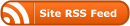
Hey!
Can i update flash lite …
its 1.x in S500i
i want it to update to 2
can i use seus to do it (i am afraid about updating to cid53-then i cant flash)
Thanx
sorry not possible….
no flash lite 2.x support for any db2020 phones for that matter… so chill .. there is no way .. neither any one of use hacker to create such huge patch
Hey in xs++3.1 sript it says otp cid: 51
erom cid:52
so would that mean my phone is cid52 or cid51?
script what u talking about ??
and EROM CID is 52
so working CID is 52
OTP CID is something else….. One Time Programmable… Permeanent ROM… its 51 for all db2020 phones..
can i change CID 53 to CID 52..
cause i already use SEUS.damnit!
;-(
no CID downgrade possible.
Will there be some GDFS script for that?
no script for that…!
I’ve heard that it doesn’t always work.
Agree with Joseph. XS++ really upgrades to CID52 much easier. I haven’t tried the SETOOL method, but, using XS++ 3.1, you get the job done faster -just run it and you will be asked whether you would like to upgrade to CID52!
Enjoy!
I agree with myself, if XS++ doesn’t do the job, then you must use this.
SEUS damn u!! give me back CID52….
can i change CID53 to CID52????? (T_T)
well, i can confirm that i’ve updated a k800 from cid49 to cid52 using xs++ 3.1! one click of the mouse and the job’s done! 🙂
sorry no way to downgrade CID.
you can use JDflasher. tutorial coming soon.
Please Akshay,
My IMEI starts with 359… Is there anyway to update it to CID 52?
I’ve tried to do it with XS and with another script. The program finish the script and tells that the process was succesful, but it didn’t actually change the CID.
What can I do?
Are you certain? Are you looking at the EROM CID or the OTP CID? OTP CID never changes (one-time-programable).
Yes… I am sure… I changed to w610 cid 51 firmware too after that.
Please… Does anybody have a clue to what I have to do?
My IMEI starts with 359… Is there anyway to update it to CID 52?
I don’t really understand this, but it migh help you out:
http://www.mobile-files.com/forum/showthread.php?t=59281
This guy had the same problem but solved it somehow.
the file setool is INFECTED!
erase this file!!!!
We are sorry for your Stupid Anti virus…!!
Thousand of people use it. Don’t use then ! No Regrets.
NOD 32 detects it as some kind of trojan, but can’t identify it. It could harm a pc with some functions it it, probably, but then all the flashers wouldn’t use it.
Besides, after unpacking it, you can’t find the virus…
Is it work for [b]db2010[/b] CID49
Why do you want to upgrade 2010_49?:O
THANK YOU for this!! I’ve been flashing and flashing trying to get my W710i unlocked, but nothing was working.
I thought I try updating my CID51 to CID52 and I came across your article.
So, I used your tutorial, updated to CID52 and now I’m flashing as we speak!
DB2020 CID 52, you can even use elves. 😉
Thank you very much! Worked great.
yay thank you :D:D it worked i now have a unlocked w850i []now time for more patching[]:D:D
Thank you! Great tutorial. All worked perfectly fine.
cheers – redmilan
it worked fine . tnx 🙂
hi akshay.
u said earlier a gdfs back up for cid 53 by xs might come as christmas gift. Is it out already?i have cid 53 and i want to flash k550i to w610.
thanks
Great.. That’s work.. THX
hi am very new..
what is
You can use XS++
thank you
mike22
xs++ for browsing firmware or ur phone fs
What is your advice for those whose IMEI isn’t on the TAC list. Updating with XS++ brings no results. Should we try your method anyway and count on luck that this method will miraculously work for our IMEI? Is there any chance for it?? Or maybe a risk??
I spent 3 days and found no other way to upgrade cid51 to cid 52. I’m totally resigned after all that. And I gave up all my hope.
zbyszek
if ur iemi isnt there thne no luck!!!
still u can do a lot…y loosing hopes??
Hey i used your tutorial for unlocking network lock…. but unfortunately since i don have ukorange sim am unable to run the executor b from games so am struck with copying the file. i will be getting insert correct sim page so am not able to nagvigate to the phone to run executor b
firmware: cid53
previously i unlocked it from the shop year ago. but i have updated my phone so it was locked again…..
can anyone give me any alternative to unlock it…..
Mahesh
sorry man but u need that sim!!!
else no way
I wanna upgrade K790i…………..plz explain me in detail………..
not work said : cid not suported ….why?pls help:((