This is not really a flashing subject, though many people would like to know how to do it. So convert your SE phone to a media center where you can watch movies!! Or at least watch video clips.
The application I suggest using has the slogan “does for FREE what other encoders CAN’T do for money”. It’s worth a try.
 It is SUPER © Simplified Universal Player Encoder & Renderer, the best you can find. A very nice application, with very frequent updates. That is the main reason why I’m not uploading it to the download site.
It is SUPER © Simplified Universal Player Encoder & Renderer, the best you can find. A very nice application, with very frequent updates. That is the main reason why I’m not uploading it to the download site.
So you have to get it from their own site, which is pretty hard to do, the first part of this tutorial will be about obtaining the newest SUPER.
Obtaining eRightSoft SUPER ©
1. We go to this site: http://www.erightsoft.net/SUPER.html.
2. Then Scroll down to the bottom where you can see this link “Start Downloading SUPER ©“, click it.
![]()
3. On this page, look for the link “download and use“, click it.
![]()
4. Now scroll down to the bottom and look for “Download SUPER © setup file“.

5. Do so. 😉
It is about 27 MB to download, so if you have a dial-up connection… it will take long.
Using SUPER ©
If you have some experience in video encoding, you must know that the better quality you want, the bigger your video will be. On phones with small displays, we don’t need DVD quality. That 176×220 LCD is not a 20″ (1680×1050) widescreen LCD monitor… So we can use low bitrates. Also using high framerate makes the result file bigger, and loads our cpu, yet there’s no need for it. Audio is the same, you can use low values.
Of course if you want great quality, you can do it, but your file will be 4-5 times bigger than a file encoded with low settings, think wisely. 😉
So now we have SUPER on our PC, let’s start it. It will check for updates, and then list a couple of problems, like low free space on hard drive, no prob.
Sony Ericsson phones support 3GP and MP4 formats, camera records in 3GP. So choose 3gp (Sony Ericsson) as Output Container at the top. According to my tests, Video Codec should be MPEG-4, and Audio Codec should be AAC. These are compatible with SE video player.
As for bitrate and fps and sampling frequency, choose what you wish, depending on what size you want.
Then drag your video file to this window, below this text: “DROP A VALID MULTIMEDIA FILE HERE“, and click Encode (Active Files).
The bar that indicates the progress of encoding, is not “reliable”, it shows 10% when you are almost done and then jumps to 100%… so don’t worry if it doesn’t move for a while.
Regards.
Peti
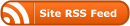
Hey guys develop some patching of running web browser in back ground or exiting out of browser while downloading any stuff without stopping some useful and good things not such as operator remover or battery remover like nonsense things
We are not patch or elf makers. Those are not nonsense things. What you need is BookManager elf. Nice comment on video encoding. -.-
i’m posting some of the best bit-rates that give the best video/sound quality (without slowing down the phone or laggin playback)
on my k790 i encode videos to the max possible 240×320 resolution.
in Super (c) select 420 kbps for video at (fps of your choice, 15-24 is ok)
select 64 kbps audio (i’ve tried 96kbps also, which works ok, but its like pushing ur phone to the max, so stay with 64 kbps) , choose stereo.
the video quality is super then.
a 3 Mins video will be around 12 MBs when encoded with my settings.
hope this helps
I prefer to use mono audio encoding. The phone has only one speaker, the difference only shows when you use headset.
well Peti i agree with you, but my personal preferance is, just like you pointed out, watching videos with the headset connected. Stereo adds alot to the video details, specially if you the videos are songs.
how can i play .AVI files on k790i? & where i can find codecs in .DAT format?
You can’t play AVI files on any SE phone. First you have to encode it to 3gp or mp4.
DAT format is VideoCD extension, MPEG-1 format. I suggest using ffdshow to decode it, it is free and can decode everything.
Hey peti i have tried to play wmv rm(video) asf my k550 recognises it as a video shows its size duration and in se website also it was mentioned that it can play those formats but whenever i played those videos it shows cannot play this video i have used as low as 120*160 size also and in other k550 and w610 but failed does se cheated with us
Yeah, they lied, but no matter, use this tutorial.
Hey peti i just wanna know what is the actual speed of edge in your country here in max is 15 kbps average is 6to8
In india
Well I don’t use mobile internet, but I did some research. In Hungary, the average, expectable bandwith is 100kbit/s down and 50kbit/s upload. I haven’t tested it.
Please suggest me the best downloading site for se phones where i can download apps. ,games,themes etc. for free.
there is no one site.
games, just search jar in 4shared.com
apps go to getjar.com
themes go to zedge.net
how can i convert .swf into .gif? bcoz i have k790i & no other way to install fkash themes.
just google search swf to gif converter.
and download it from your favorite website or network 😉
Hi! i Have k790i & Its camera video quality is so poor when it is compared to its camers still quality.plz give me right solution.
naa nothing can be done about that. sorry.
i use similar settings as AbbasJin, but i use mp4 filetype and it works just as good. i use a lower video bitrate like 336 (i think) and Xvid, and 96kbit aac. 320×240.
but does it matter if i chose 3gp or mp4? its still the same codecs. Because long ago i noticed that 3gp gave lesser quality.
thanks man!
They are different codecs, but if your phone can play it, no prob.
Hi! I want to convert my cybershot into walkman. What Should I do? I think I have to change music player skin & add megabass into eq.So plz give me perfect mathod to do this.
What Is The Difference Bwt. W580’s Display Drv. & k790″s Display Drv.?Can iI install W580i’s Dsp. drv. in K790i/
K790 can’t be crossflashed to any Walkman model.
The display driver, I don’t see the point, but you can try (after making a backup).
can i play rm filein w660, if so which prog, i should use, i checked real play site but my w660 was not listed in its suported version?
If it is not listed then why the f*ck do you ask?!! :@
Use SUPER to encode it to 3gp or mp4.
you man, no offense here, i’m just asking is it possible to play rm file without realplayer, perhaps there is alternative, i dont know thats why i’m asking, my question is just like is it possible to play mp3 without winamp (something like that) and offcourse the answer is it’s possible to play without winamp, theres dozens program to allow it, thats why i ask are there any prog which allow SE handset to play rm files. or is it only realplayer, then if realplayer is the only one then okay, its not possible. @ peti dont make comment if u dont even know the question is okay.
There may be some java app out there, but it’s still better to encode the files to 3gp, so the phone handles them as video.
okay then thx you, good encoder it is this Super thing, well the 3gp is good enough. well i’m asking because i’ve got alot rm video clips, and its too much hassle to convert them bact to avi then convert them again to 3gp. well thanks for the prog, i guess no pain no gain… nice tutorial to encode for mobile file you had here btw. keep up the good work
Why do you encode to avi? It should be able to convert rm to 3gp… 😉
what should I do to change my media player skin of k790i?
Create a SYSGFX patch for it with DB2020 ImgTool. 😉
Hey PETI
is there any way to increase the video size so that it fits perfectly well in my phone screen????
Yes, see video scale size. Or on phone Other -> Video Size.
Hey de_unlimited i have a w660i
and it can play rm files but the size of
the video must be 176×144 max..
i got many videos in rm format and thier working
fine
my W660 also can play wma files
but the only file it cant play is wmv…dam,,
im wondring if this software will further compress my videos. im using anyvideo converter and convert avi, mpg etc to mobile mp4 format. 3min of video is only 4-5mb and still quality is good.
@amigo2008
give a try
Im using K550i.I want my camera to record in mp4 format.Wat to do?? Also can i able to convert my k550i to megabass by applying patch. My EROM is R3A022. plz help me.
@nrpcoolguy
i would recommend u to go for crossfl;ashing to w610…ull get full walkman!
and for mp4 thing…go to our support forum and ask their