Flash Menus !
As you all know flash menus have two parts
>> The Theme .THM file
>> And Flash .SWF file
For a flash menu to work both the .THM file should be configured to use the .swf file in the phone FS, this can be done by extracting the .thm file and editing the theme xml database.
Or you can use SE Theme Tool software to couple a theme and swf file, so that you can use the flash menu with the theme that you want !
Instructions on how to use it !
- Copy the Theme .THM file into SETheme Tools folder
- Start SE-Theme Tools 1.0.exe and wait for few seconds
- Then select 1
- Type the name of the Flash Menu .swf which you wan to use
- Wait for processing
- Exit !
You can download SETheme Tools from here ! Also at its official thread at se-nse !
Regards !
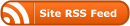
Hi,
Its good and great work for SE.
Tell me where I found updates for SEW700i
–Thanks.
Updates?
Is this official Themes Maker of Sony Ericsson ?
Cause you mention SE Themes Tools 1.0
and
Themes Creator 3.27 – Windows (7.6 MB) April 25, 2008
This is available at official download section of Sony Ericsson 😀
Opsss !
Sorry guyz, its a simple & different tools.
This is not Sony Ericsson theme maker 😀
But thanks for this bro 🙂
This is some unofficial thing, besides never worked for me, I always use TC and Notepad++ to couple them. 😀
do these work on the S500i and how do use note pad to do it, sound interesting and easier
Not on S500, I think, do you have flash menus on it? Dunno, huh? Crossflash to W580, it will have them then.
how about i only have swf? where can i find thm?
or i can choose any thm files?
Use any thm file.
ex: i have carbon.swf, and theme batman.thm. it is i just rename the thm files to carbon.thm too.?
It isn’t necessary, but I’d rename it.
hey man… I own a K770i & can’t make the flash menus work… followed this guide as well as a few others .xml editing… etc… to call on the .swf file. but it won’t work.
Can someone throw me a bone?
hmmmmm !!
does k770 support flash menus >??? does it have some working flash menus pre-installed ?
if so then you need to first upload the flash menus swf to phone’s fs using far manage or XS++ then it will work.
where this file ????? after couple it????
A litle hard to understand… But after searching in some forums i understod. Thanks bro.
hi, i have a w760 and the theme tool is for 32 bit computers and mine is a 64, i was wondering if any1 can provide step by step instructions to make it or i can email the files i want.
@ hani
no idea!
why this app doesnt work for me,
is there other way to couple flash menu instead of using this software?
xyzclanz
nope
no other way
this is awsome work man..!!
but is it possible to make your own flash menu files in .swf format?? the ones which are circulating on the web.
pls post a guide/tutorial if possible on HOW 2 create your own .swf flash menu file….{cuz i googled it and it didnt return satisfying results 🙁 }
pls PM me if u do update on this issue! 🙂 🙂 🙂
hi……guys can i use flash menu’s wid my z530i………either by any patchin or some other thins……thanx
partho
nope
its only for w series or few of k series
thanx Bhuvan for letin me know………………….
I’ve tried using XS++ but it didn’t work because my k770’s CID is 53.. 🙁 So I tried using JDFlasher, but it didn’t work too… >:-[
Someone, please help me! >.<
ivan, jdflasher works, do it right.
where does the SWF file go do..cant find it..help!!!!
thanks this the best site for me i love it plz send me the new
flash theme and flash menu thnx
manigp22
great to have u happy! 🙂
look into our filebase for downloads