You can upload files to phone’s FS using Far Manager
you can edit files in phone’s file system
you also can delete files from phone’s file system using FAR manager
in case you wanted to delete flash menu or walkman skins then FAR Manager is the way to go. Because FSX deletion can be really cumbersome. Instead using FAR manger u can select the skin folder and press delete or select a file and delete !
Here i assume you have used programs like XS++ and have already made a gdfs backup and also installed usb flash drivers.
Download FAR Manager !
Start FAR Manager
Press Alt+F1 and choose SEFP

Take DCU-60 in Device, 921600 in Speed and Your’s CID in Boot script. and choose db2020 CID 52. IF Your phone is CID51 and DB2020 then choose db2020_51 or if its CID49 or then db2020_49.
HIT Enter The Matrix !
Connect Phone holding C.. don’t leave C

Wait ! Phone Detected … Wait for few second .. Leave C.
Now it will read phone file FS.. will take a minute

Then you get this
Select FS ! and Hit enter !! ( don’t select FLASH )

Then You get this directory Structure.. !!

Pressing Alt+F2 lets you choose what device you want to see on the right hand side
You can choose C: or D: and copy necessary files like Flash menu and skins ! etc
Now Goto Appropriate places and make necessary changes !!
like editing files and deleting files and also uploading files like flash menu and skins !!!
To upload Acoustics Go To correct Directory and drag and drop files from computer to phone !
ifs/settings/acoustic/ >> Acoustics file
ifs/settings/camera/ >> Camera driver
ifs/settings/display/ >> Display driver
tpa/preset/system/desktop/flash >> flash menus
tpa/system/layout/ >> layout.xml
tpa/system/mutlitmedia/mp/skin >> Walkman 2 skins
tpa/system/preset/multimedia/pe >> frames , clipart etc
tpa/system/preset/multimedia/av >> visualizations
tpa/user >> stock pics and themes…
tpa/preset/system/settings >> startup and shutdown screens !
tpa/preset/system/sound >> all sound files
tpa/preset/system/menu >> the famous menu.ml
tpa/preset/system/fonts >> fonts !
tpa/preset/system/language >> language files (.t9 and .lng)
Note on language >> add more languages .t9 and .lng (first delete all setting files put the language files, leave other .t9 and .lng files. when you restart phone new setting files will be created)
IMPORTANT!
When you’ve finished with the changes on the phone move up to the root of the filesystem, until you get this screen:

Exit FAR .. Reinsert Battery and Start phone !
I have tested this.. it works very fine for any db2020 CID 52 phones
your phone will be detected as k800 but don’t worry..!
here is Video Tutorial By Amr zero may be you want to check out !
A note on flash menu. for a flash menu to work it must be coupled to a theme .thm file. That is you must have. You can use this software to do it !!!
You can download Lots of flash menus from my Download Page at this site.
Regards !
Akshay !

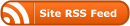
hey nice work dude
hey if i use this method to upload flash menus to my s500i do i need to debrand b4 doin so?
Ram Kumar >> well yes you can !! no problems no need to do debranding
may be you want to check out flashing s500 to w580 in crossflashing section !!
and if you are in india .. you phone is debranded anyway !!
im from malaysia and i bought my s500i from an authorized dealer here… So can i juz use far manager to upload more flash menus without debranding it 1st??
Juz incase could u pls show me stepwise tutorial to debrand my s500i pls…… 10x aloot
OMG!!!! 10X ALOOT MATE,……. I did it… I finally uploaded more flash menus to my s500i… Its darn awesome… God bless u mate….
that’s great !
Hi everybody!
First of all, your site & tutorials are nice, and easily understandable. But there is one thing I don’t really like: in k550i -> w610i CrossFlashing you say Read Security Tips (or something like that), but where can I find them?:D
I’m from Hungary. I have a k550i and I bought it in November. So I still have my one-year-warranty. I know that when I start flashing it, I will lose warranty. I don’t really care about that, but I sure don’t want to kill my phone.
No I’d like to know exactly how risky this is (CrossFlashing to w610i), and how risky FAR Manager is.
I’ve also read a forum thread of yours, where you started this tutorial I guess… and there you said (at the beginning I think) that you don’t quite know how to backup GDFS. I see this is solved now, but I also read that other GDFS surely kills the phone, now is it risky to revert its original GDFS backup? (I mean after flashing main to w610i and then back to k550i in case)
Thx in advance.;)
I guess this is very important:
http://forums.se-nse.net/index.php?showtopic=17170
Copying from FS to PC, not too easy. Ashkay, I think you should add this here.
Hi there, awesome site! quick question that i am having trouble on
I’m trying to remove the operator logo using FAR.
When i navigate to tpa/system/layout/ >> layout.xml and press Edit (F4) nothing pops up for me to edit, a window pops up in a blink of an eye then closes. Is that normal?
I followed these steps below, my phone is a s500i flashed to w580i.
http://www.topsony.com/forum/showthread.php?t=3395
http://www.se-info.nl/tweaking/?page=far&lang=en
hey there ..!! editing not allowed for db2020.
you can find layout xml in an FS … follow tutorial on how to Extract FS then you will get all contents of phone FS in ur hdd .. which is really good if you are into flashing and customization ..!! coz u get backup of all stuff in your phone
http://www.akshayy.com/sonyericsson/others/extracting-an-fs/
Or he can also use a configuration xml to download files directly from the phone. So should I write that tutorial? 😀
Great job. I use FAR for db2010 CID49 where we need to flash a break-in loader before FAR can access. Is this unnecessary for db2020? And does this new FAR access db2010 CID49 directly? Thanx
can i remove operator name/logo on my k550i…
Baseband ID: 9900
00:30:04| Protocol Version: 3.1
00:30:04| Phone name detected!
00:30:04|
00:30:04| Profiling SEMC phone…
00:30:04| Platform: DB2020
00:30:04| OTP CID: 51
00:30:04| EROM CID: 52
00:30:04| EROM Color: Red
00:30:04| IMEI: 35851601xxxxxx
00:30:04| Phone ID: K550
00:30:04| Region: APAC
00:30:04| CDA: CDA102743/118 R4A
00:30:04| Firmware Version: R6BC002
00:30:04| EROM: R3A022
00:30:04| Ready for operation!
not necessary for db2020
just direct as in tutorial
azahary you can remove .. you just need to find the correct layout for it
I cannot copy files from fs to my pc
my ph is s500i
if i download it is of 0 kb
i forgot .. you can’t directly copy files off FAR MANAGER .. check this !!
http://www.akshayy.com/sonyericsson/tutorials/creating-backup-of-phones-fs-contents/
hi akshay good news..I flashed the main and Voila//my phone came alive//thanks again for all the help 🙂
now one question..my phone does not save games..and opera mini does not work..should i flash my EROM? and will that work??
Flash FS and Custpack not EROM .. !
Help Me Out
I have flash my phones font files
now i cant see any thing written
Ph:s500i font : sans
just out of curiosity. where did you download the fonts from..and i believe you cannot just pull off a font from your computer and attach it to your phone..you can reflash the cust_pack again with fonts available for your phone @ 4shared.com
@ Naeem
Here, download the Original Font Files from here and flash them as stated in the tutorial below..!
http://www.esnips.com/web/Cool-Fonts
@ Abhay
You can have the fonts from the very same link… it contains a folder Cool Fonts download it and flash any of the desired fonts to tpa/preset/system/fonts
and yeah you can use any of the PC fonts for your phone… you just need to edit the .xml file correspondingly…!
TUTORIAL TO CHANGE FONTS
1) Download the Fonts you want to change to from here… The new fonts are in the folder Cool Fonts
http://www.esnips.com/web/Cool-Fonts
(NOTE: u can view the font by opening the .ttf file)
2) Turn Off Phone, reinsert Battery and Start XS++
3) Click on “Connect” and connect your phone to the USB holding the “c” button
4) Once your phone is connected, Click on FSX
5) Now click on “Start FSX”
6) XS++ will now start enumerating all FS files… It’ll take around a minute…
7) Once File enumeration is over, follow this path
tpa/preset/system/fonts
8) On the right half of FSX you’ll see 3 files. Select em and delete them one by one using the Delete button
9) Once your right side is empty, now open the folder containing the Font files (There will be 2 files, one .XML file and the other .TTF) which you want to upload…. Select em and drag it to the right half of FSX
10) Once you see the files there.. Shut Down FSX and detach your phone after closing it.
11) You’re Done
12) Enjoy your phone’s NEW FONTS
@ Akshay you can put this up in the tutorial section..! Gift from a friend…lolz
the guide explains how to couple flash menu is gone..can you give me another link for it? please? thanks!
yeah upload it soon in our folder http://seflashing.4shared.com
hey its easier to use SE Theme Tools then the guide, so go for it !
how shud i use cool fonts?
Hi,
Is it possible to use FAR with my W890i to get rid of the protected files?
Cheers
Topse.ru forumers say that it is a DB3150 model. So I don’t know. :S
According to what I’ve read: “but we dont have access to the FS on 3150 yet”. So this means no. But wait for Akshay’s reply.
hey yes w890 is db5150 ! so no free flashing or free FS access !! no use ! firmwares there are only for testers use !
…he meant 3150. 😀
FAR manager copies files from my K530i into my computer as 0 bytes. Why is this so? Any workaround?
In the left side, I can navigate through the FS but when I choose to View/Edit, it does not show me anything.
It seems like that I cannot read/write into my phone. 🙁
You can write. FAR Manager cannot read those files. You can either use JDFlasher or follow this:
http://www.akshayy.com/sonyericsson/tutorials/creating-backup-of-phones-fs-contents/
which boot script do i use for w580i?
I think it would be db2020_52, but you can try all of them, they won’t harm your phone at all, so you can go ahead and try any of the boot script.
hey peti how can i change the fonts of the phone any idea? if yes please provide me the link…..
thanks
majid
and…. how can i change icons of the main menu? please help!
if u have a db2020 phone …
fonts can be changed
upload the fonts to
tpa/preset/system fonts
db2020 wats that and i dont think i have that file in tpa …hey i have flashed 500i to w580i and i want to change the fonts! and icons kindly provide me the detail or a link so that i can walk through…. and how can i have different themes for walkman in w580i like dancig gal and etc….
http://www.akshayy.com/sonyericsson/tutorials/se-menu-modding/
if to change menu icons. tpa/preset/system/fonts is correct I think, check again. Also you need to modify the configuration file in that directory, not only upload the ttf font files.
well its really hard to understand that tutorial,
In the File System (FS) of any SE firmware you will find a MENU.ML file at FS\TPA\PRESET\SYSTEM\MENU\**MENU ML HERE**
wat am i looking for and where? peti? peti can u give me ur im screen name? plz!
http://www.topse.ru/files/cat65.html is all in russia or some thing which am not able to understand!please help peti 😀
What don’t you understand? Use google translator. 😉 In menu.ml file you are looking for ‘‘, and in its tag, the tags. Those are the ones you have to modify to get your own icons in the main menu.
When I connect my phone with pressing and holing c, it connect properly but just clicking on flash for fs folder it automatically start my phone. Plz help
==Thanks
Is it a K750? Or other DB2010 model? This tutorial is for DB2020 ones.
Can I use farmanager to add camera drivers and all that good stuff without the phone having to be debranded?
Yes, you can. But you still lose warranty, I suppose, it is still flashing anyway. 😉
Ok, thanks for the quick response. Suppose i used far manager to put a new camera driver on my w580i, is there a way i can get my default driver back?
Download a W580 FS and extract it with the tutorial you can find on this site. 😛 (Or reflash FS, but that formats phone memory, so you lose everything. 😀 )
YES. my phone is W700i, where can I find latest firmware for it. There’s any patch for adding copy-paste feature. Where can I found Hindi font and hinglish t9.
You can find firmwares at topse.ru. I don’t know such patch, but I have copy and paste functionality in w610, the sms mode or tasks for example. Is there hindi for any sony ericsson?
Why when i reach the step where i must press alt F1 and choose SEFP in FAR manager its always show error
plugin call eror
Exception occurred:
‘unknown exception’
Exceptioon address: 0x7C81EB33 in module:
Directory folder of FAR
And then the FAR manager must be closed?
Any solution?
Thx anyway
Can you use XS++ and SeTool2?
Yes i can..but it’s still didn’t solve the problem.the problem occured before i must connect the phone to pc. So there must be something wrong with the program
download FAR MANAGER from here and try
http://www.4shared.com/file/22408455/d07156ce/FarManager.html
Ok i’ll try.thx for the help..
Isn’t the same FAR Manager available at seflashing.extra.hu?
Hi akshayy and peti..
Is flashing will change the IMEI number?coz mine change when i flash my MAIN and FS. It change one last digit number..
you learn more about IMEI from wikipedia to get all your answers. 😉
i did flash my s500i to w580i……
i did flash some of the fine skins for walkman…..
i am not able to flash cool fonts for my cell phone….
iam not able to change the fonts of my cell phone…..
not able to understan how to download the regular fonts please provide me any link to download the regular and bold fonts….
i did flash menu.ml thru xs++ nothing happ i downloaded menu.ml frm http://topse.ru/…..
i did flash Red_Style_Pack_W580i_by_BossX3 (i have no idea wat it is ;))
i did flash Crystal_W580i where u have awsome icons with menu.ml however nothing happ!
plz correct me…
thanks
Probably uploaded the same menu.ml file. You can create your own, also, if you uploaded skins, you sure can upload these things, too. I don’t get what you are doing wrong.
Why aren’t you able to change fonts? Like do you get to the path? Error message? Anything??
yes i do error message while flashing it when i save the file in the tpa it checks the file and its says failed while flashing. same problem with menu.ml… wat shud i do?
Try XS++ FSX.
it says invalid path when i Try XS++ FSX.
upload ./filer_to_upload/tpa/preset/system/menu/settings
creating directory tpa
creating directory tpa/preset/system
creating directory tpa/preset/system/menu
deleting file tpa/preset/system/menu/settings.png
uploading file tpa/preset/system/menu/settings.png
command:error 0x03
failed
done uploading
this is wat i get when i try uploading the menu.ml with icons…
after that when i restarted my cell phone i have an error message saying “Error occur in the menu.ml. This may render the menu unusable.” and i have an option to click ok. i get the menu and after that i dont get the error message its only when i restart my cell…plz help
i did flash fx now with a different menu.ml and now it says configuration error please contact your network operator or service centre. wat should i do now sir? i did not flash with sim in cell.
i have searched every where to fix this problem and i am not able to do so….please some one help me…. if any one knows this problem plz contact me right away i will be available on my yahoo messanger…
[email protected]
i will be available 24 hours frm now!
Have you tried this? http://www.akshayy.com/sonyericsson/tutorials/configuration-error-solution/
hey i did download cda file and xs++ v3. now the cda file that i have downloaded is HB1_06_Gen_CDA102568_15_R8A_GENERIC_AMERICA_1 is this correct?i have db2020 phone.
Don’t post your question twice please…
Open its customize.xml file. With notepad or something. There check if the details match your phone (phone type and languages mainly).
its not working sir! all i need is menu.ml for my phone i guess! i still have that stupid error message when i try getting in menu! help!
According to what you wrote, you have an S500@W580. I can’t just give you the menu.ml file, but you can extract it from this archive:
http://sek750.extra.hu/letoltes/Directory%20Files/W580/w580_R6BC002_files_directories.rar
ok ill try and sorry for being so……ill try now!
hey peti if u are still here for long time is that ok if u can give me ur IM where i can get my phone fix?
Try my MSN… add me to your contact list.
http://seflashing.extra.hu/?mode=userprofile&name=Peti
You will have to write me, and not in reverse. 😉
ok this is wat i did http://sek750.extra.hu/letoltes/Directory%20Files/W580/w580_R6BC002_files_directories.rar
i extracted the files and pasted it in own_custpack and flashed it!
hahahhahah! its working but i cant read any thing. at the bottom it says ca instead of calls and for menu its says e thats it and every thing is like that its just missed some letters i guess. now how should fix this?
Hi! I uploaded a flash menu file *.swf to the right folder.
But I can’t find it when I start the phone.
Have I missed something?
thanx
You also need them files in the theme folder in the phone or on the memory stick.
yes! u need to flash .swf file and theme file should be uploaded in memory card of ur phone……..!
Not only memory card, it can be phone memory also.
i have flashed my cell phone with some files to make my phone sound gud or loud….. its working only when i open the slide i have s500@w580…..
please help peti 🙂 ty
Hey sony Lover… its because w580 has two files ..
one file while phone is open.
one file when phone is closed.
from the loud acoustics you find out the files that control when phone is open.
also find out files that control when phone is closed.
then make copies of loud open controls..
delete old closed contorl files.. and in their place put the new loud control files by renaming them.
and note if you delete a file and don’t replace it then you won’t get any sound.
And I told the same on msn. 😛
hmmmm! yea!
hi, i’m totally new to sony modding cause i’ve been modding motorola phones especially L6I for 4 years. But with sony i’m totally blur on all this.
I have W580i and i would like to know what are the things i need to flash and mostly to change themes, music and loudness.
Thanking you in advance!
all that you need is here. just go thrugh all pages carefuly.
regards.
Hi Akshay your tutorial is great everything is clear, But I want to make sure one thing, I want to delete skin folders,inside the mp/skin folder how… just select and press F8!
If I want to upload new skins, what is the way,go to right side and copy or drag n drop whole folder into mp/skin folder or what? please explain bcos this is not like xs++ It should create new folders in skin folder
hey Guyz, plz help me i want my original w660i acoustics rit now. i cant live without listening to the muzik by my original acoustics.
Ali. You can get it for yourself.
follow this.
I am sure you have a w660 FS. or you can download one. see our download page.
http://www.akshayy.com/sonyericsson/others/extracting-an-fs/
i didnt make any backup. i deleted its original acoustics and pasted there PETER’s HIFI acoustics. i m really missing its original acoustics. Plz help me out. can u plz tell me any link from where i can get w660i original acoustics. i will be your thankful. plz reply me soon, i am waiting.
Ali there is no place where you will get ORIGINAL acoustics.
I already gave you instructions what to do.
Extract a w660 FS. In that only you will find Original W660 acoustics.
else use w880 acoustics.
you will get it from esnips.com
go to google search
type w880 acoustics esnips
or w880 zapf original esnips.
use them. they are exactly same as that of w660.
Also you can try downloading the extracted file system, “directory files” or something like that, from sek750.extra.hu.
thank u guyz. i hav now got the original FS directory from sek750.extra.hu.
there i found the original acoustics.
thank u so much AKSHAY
thank u so much Peti.
I luv U guyz
Hey there, i have changed my font on w580i to SE font.. But they look abit small. Wat should i do?
Either use a different font or edit layout.xml to have bigger fonts. It is a bit complicated, many strings to edit.
I debranded my phone earlier today.. and it worked like a charm… I debranded my girls friends phone and it messed up the display… it overlaps now and I dnot know how to fix it.. I tried to flash it again but nothing will fix it… !Help!
Anyone?!?
well i don’t know what do do now.
you would have done something wrong.
get it fixed from sony service center. its free.
could anyone tell me where is the problem….I uploaded flash menus in my w580 with far manager and everything went fine but when I turned my phone on there were no flash menus… I tried with xs++ and nothing… What is wrong with my phone???
thanks for the response!
you need to have theme that uses the flash menu swf.
then only it works.
read tutorial completely carefully.
anyway in 2-3 days am writing exclusive tutorial to upload flash menus to phones.
as its really needed for many people.
i want mega bass on k790i. what should i do?
What about dir patches? Like move to other folder, will you write about that?
akshay did i need to debrand my k550i b4 i convert it to w610i???????
Nope, in fact, flashing to W610 (generic, not branded) is itself an action which icludes debranding.
when i hit enter on FS my phone turned on.help me on this error. I got K750i
hmmm
choose phone script correctly
then you won’t get.
i did watever u said i am having w580i .. cid 53 .. i was not able to flash .. gettin an error mess tat .. flash loder failed .. wat to do
@janith7: it never works like that, you need ssw and rest files. Use JDFlasher, it will do everything for you.
@KANNAN: this application doesn’t work on CID 53, only JDFlasher does.
for cid53 please..
SEFP is outdated, guess they never will support CID53, use JDFlasher.
hi.. this tutorial is great.. i manage to learn a few things here..
but just one thing.. i cant change my fonts..
since the tutorial that ‘cool bloke’ gave above said that i had to plug my phone in xs, and then delete the old font files..
my w350 cant use xs, so is there a way for me to change fonts using jdflasher?
cause yesterday i tried copying the font files to tpa/preset/system/fonts, but nothing happen.. still with the same old fonts..
there wasnt even my old fonts in tpa/preset/system/fonts, so i dont know where to delete them..
So w350 probably stores them in the firmware, then it can’t be replaced like this.
ooohh.. ok.. so is there a way to replace them then?
Probably by patching the main firmware, but to be honest I don’t know where to, and I think no one has ever did it. (not sure)
i guess i would just have to wait till someone manages to do it..
thnx alot..
peti.. i found this acoustic driver in topse, can i flash it to my phone, cause it says that its for pnx5230..
ExeDLL Acoustic v0.95
Driver audio format *. Zapf, for pnx5230/db2020
Description:
– A loud, clear sound in headphones, as in the player and radio;
– Improved sound in your headset Bluetooth;
– Increased the volume dynamics in the back, adding medium and high frequency;
– Increased the sensitivity of the microphone;
Yeah, sure. Go ahead. Find other acoustics at se-lifestyle.com filebase. 😉
yeahhh.. tq tq..
but before i flash the acoustics,
i have to flash all the files that came with it right?
do i have to delete the original files? or it will overwrite by itself?
Do you know if there’s anyway to rename menus in the Sony Walkman player? One’s all in caps in mine, and it’s bugging the hell out of me. I cannot find the file path for it in Far Manager, and it’s driving me nuts!
By the way, excellent program! Thank you for giving me a way to delete all these cumbersome protected ringtones that were showing in my player!
@azim: It will overwrite by itself.
@Aerily: All texts are capitalized? :O Strange. If you mean the menu itself, you can edit it, read renaming at “Tuning your phone’s calculator” tutorial, if you mean in the walkman itself, you’ll need to edit LNG file, get LNGEditor from mobilefree.ru.
peti.. im screwed..
i copied the files.. now theres no sound at all..
i cant even call anyone..
the worst news is that i didnt do a backup cause i cant copy files from phone to pc using jdflasher..
and i thought that the w350fs from topse could be use as my backup..
help..
i downloaded a w350 fs from topse, and i extracted the fs..
but the acoustics drivers were incomplete, 24 files out of 50..
and now the best i got was really really low speakers, the handsfree works fine, but i cant make calls without the handsfree..
do you know a link to a backup acoustics driver of w350?
or maybe a fs with complete acoustics drivers..
please help..
ps.. ive searched all night, but no luck to the drivers.. hope u can help me..
I spent about an hour searching for info, no success.
Now tell me, did you delete any files? How did you get the fs extracted? I couldn’t. (from topse)
What is your CID?
If nothing works, we’ll have to try phones LIKE w350, W580 is a DB2020 slider phone, first shot.
i extracted the fs using the tutorial on this website..
i extracted the asia levan fs..
my cid is red 53..
w350 is a flip phone,
and last night, i tried the drivers from w300 and w380, but didnt work..
so, ill try with w580 and see what happens..
uhm. do you think i should flash the whole fs rather than just taking the drivers from the extracted one?
at first i didnt delete any files.. just overwrite them.
but then after trying a couple of different acoustics.. in the end, i dont think any original drivers is left in it..
the w580 drivers didnt work.. just got sound from handsfree..
Reflashing FS would be the easiest… if you can find yours.
Flip phone? I thought it was slider. Try W710 then.
Or reflash fs.
i found the fs and the cda..
( the one from topse, who knows, maybe i had to flash the whole thing rather than taking some files )
so i guess ill go with the w710 first, then i will try reflashing fs..
i can flash the fs and upload the cda using the tutorial above right?
i mean, my phone model is compatible with flashing fs right?
With this tutorial? Never. With JDFlasher. 😉
All phones can be flashed… JDFlasher supports pnx5230.
my mistake, lol.. not this tutorial..
but the tutorial on flashing using jdflasher..
ok. will try flashing now.. whats the worst that can happen?
Hmm. The worst? That the phone kills its EROM and GDFS so it will never be possible to use it again. Especially because it’s CID 53. But we both know that risk isn’t too likely.
yeah.. it worked..
my phones as healthy as a brand new phone.. hahaha..
this is quite fun.. i learn alot..
hey.. do u noe any links where i can learn to make my own acoustics? i could maybe contribute something to the w350 users out there.. hehe..
“Hmm. The worst? That the phone kills its EROM and GDFS so it will never be possible to use it again. Especially because it’s CID 53.”
-thats scary and funny at the same time.. lol-
I don’t know but Jockep does, I’ll ask him about it, ask him to write tutorial at se-lifestyle.com.
okay.. thnx.. im gonna continue experimenting for a while.. ill be hanging out at se-lifestyle too.. looks like a great site, with the arcade and stuff.. man, cant wait till that site starts filling with stuff..
Already started, man. 😛
hey plz help me
vry vey urgent plzzzzzzz
i hav a k550i an i removed my operator logo an i added w880 acoustic drivers
then i waned to check out the XAERO MA LOUD acoustic drivers an so i deleted all d acoustic drivers an copied d XAERO MA LOUD acoustics
from then i cant hear wot d other person is speakin during d incomming call
but i can hear him wen i turn on the loudspeaker
plz help me fast………
wot to do…………
plzzzzzzzzzzzzz??????
You never delete acoustics files. Now go ahead and upload W880 acoustics. The upload Xaero ma, without deleting anything, it will overwrite old files.
hi to everyone!i do not know what cid is my phone it’s a k770i….hmm..and when i am pressing ”c” for a long time…when the progress is 100% a window is up saying ”error unable to open device :EPIUSB.Check for EPIUSB.SYS driver installed”what is this?plZZZZZzzz!somebody help me!if someone wants to help me let us add me on msn my e-mail is [email protected]
Install USB flash drivers. 😉
Hi,
Can anyone tell me the easiest way to have an option to close the walkman in the w350 when the flip is closed ?
Patching or elves, either way: programming. Request at mobilefree.ru. Maybe such a patch does exist.
hi I need help!!!!! my brother played with my k800i an FAR and i think he deleted something in it… how can i restore the backup !!!!! plzzz help me
If you don’t have a backup then it is a little hard to restore it… Backup your contacts and files with MyPhoneExplorer and then reflash FS.
Hello,
I am using w350i and tried changing the acoustics, now there is no sound in it. Can anyone help me to get the acoustic compatible with w350i? I would be obliged.
So you deleted the original files. -.-‘
Download W350 FS.
http://topse.ru/files/file7027.html
Use its acoustics.
sorry, http://topse.ru/files/file7027.html its not a valid fs of my W350i, my firmware R10AB002 HK, i have , but cant extract it, sefstool4 error when i try to extract, how can i do now ?
Acoustics are identical.
hiii, akhay, nice tut, but i’m still confuse anyway,
I have made some mistake while installing flash driver and on backuping gdfs it shows ur phone not supported
I have made some mistake while installing flash driver and on backuping gdfs it shows ur phone not supported can u help me please
I have got a K660 and I cannot connect the FAR to my phone.
None of the boot scripts work!
(I can connect K610 and K530) but Mine K660 cannot be connected.
I cannot connect it to XS++ as well
@Sapir
got its driver installed?
what all comes in the log?
Hi akshay i m 4m Pakistan i m very thankful 2u for providing a good set of tutorials that can help me to debrand my k550i. Unfortunately i updated my mobile to cid 53 just before 2 days reading your tutorials but by the help of ur tutorials i converted my k550i main to w610i main i have converted entire of my mobile(camera, accoustics ,fonts, cliparts etc i have posted that only to thank u so thank u very much one question i want 2 ask 4m u that when the new version of XS++ is launching and when it will be seen on your website. Thanks again bro.
@Brainless genius
akshay is iff for few dayz!
well….its a secret…da linux version is released…but phone xs for widnows…noting sure till date!
as many guyzz asked the same question his rply was
phoneXS is developed on Linux and complied in linux.
works great on linux. even windows version is made in linux lol. of course has to be compiled in win32 environment though.
setool 2 lite CID53 patching won’t come free, until den_po or fredrik release it for free in jdflasher or phonexs ! then only enters mr the_laser ! else expect nothing free from him.
its kind of boring to announce next release time/week or give out more details about development. also no fun sharing what’s new in it.
phoneXS team likes to keep all the excitement for release day only.
one thing is certain.. it will definitely come..
Dear Akshayy
I have been succed to cross flasing my K610i to W660, but there is radio menu in my phone after flashing I want to delete it cause it can not be operated, can you help me how to delete the radio menu using Far Manager, Thanks.
@afsiza
for that u will have to edit your menu.ml file!
which is quite a big heck!!!
i wud suggest u to download any of the mega pack…in which such menu is not there!
Dear Akshay
I’m tring to connect ( k530i , DCU 65 ) with farmanager_seep but not successed it give me message…….
ERROR
unable to open device: EPIUSB
Check for EPIUSB>SYS driver installed
so please help me
i dont know,”what is CID51 or CID52 for k530 so please solve
Ashuthosh
dude first install usb flash drivers.
then proceed.
use XS++ to check stuff like CID.
see tutorials lists and sections.
Hi Guys,
Iam not able to connect my phone through setool lite,XS++ ,Farmanager please help me brothers
My handset model is W700i
I want to change the menu icons,sound drivers,startup menu etc
please help me.
install usb flash drivers first. else how can you connect.
Dear akshay when i connect my K530i to far manager it is not show any boot script.please tell me shortly how i set pluggin to my K530i.where can i find pluggin to my K530i.please show me direct download link .im Srilanka; my english so bad.
@Lahiru
boot script??
not getting u!
i llook that that tuturioll..wen i do that K800_R8BA024_MAIN_GENERIC_WI_RED52.mbn this file pick and put on the mkrest2 ..nothing hapins…wy?? by the tuturiol it must generate and apeer new generated file..for me ist not generating..plz help..pm me… 🙁
@Maxctro
u must be using xp
do that manually with cmd commands
When i hit enter matrix i connect my K530i pressing with c . But far is say ‘error while reading CID’.im all ready got pluggins to db 2020.what i do next.
@ Lahiru
matrix?
what u talking bout?
@bhuvan
entering the matrix is like jumping in the rabbit hole, but it was used in old FAR plugins, I think.
hey Akshaya,
it doesn work with w700i, please help me out.
give me your id so i can send you with detail photo graph i captured via print screen.
@rohit
Upload to photobucket or imageshack, and just post the link here…..:)
@ rohit
u can show us the pic on our forum…jump on there
akshay….I’ve tried to connect to XS++ and was successful but thn it said my phone is not supported…help!!
chuakz
ur phone must be cid:53
use jdflasher
thanks for the easy-to-folloe guide. However, I got stuck – I enter the matrix and the phone is recognised, but when I select FS I get the following message, and I have to shut FARmanager down because everything freezes:
???????????? k750/w800/w550 ?????????????? D:\…rManager_SEFP\FarManager ?23:35
?n Name ? Name ??n Name ? Name ?
?FLASH ? ??.. ?k750w800_r2e_dcu.49}
?FS ?
? ???????????????????? SE Flash Plugin (c)Darkmen ???????????????????? ?
? ? ? ?
? ? ? ?
? ? ? ?
? ? ? at?
? ? ? ?
? ? Connect cable holding “c” key. Waiting answer from phone ? ?
? ? ChipID: 80 40 03 01 FF FF FF FF k750/w800/w550 series detected ? ?
? ? EPIUSB: speed changed from 921600 to 921600 ? ?
? ? ***All loaders are taken from SETOOL2*** ? ?
? ? Sending break_in ldr: cid49run: sent 1 byte(s) ? ?
? ???????????????????????????????????????????????????????????????????? ?
? ? Command progress: 1 of 1 byte(s) ? ?
? ? ??????????????????????????????????????????????????????????? 100% ? ?
? ???????????????????????????????????????????????????????????????????? ?
? ???????????????????????????????????????????????????????????????????? ?
??? ???
?FS Folder ??.. Up 04/05/09 12:51?
?????????? 0 bytes in 0 files ??????????????? 1,515,773 bytes in 22 files ??????
Any help you can provide would be greatly appreciated. Thanks, gregt.
is there any way of changing/repairing *i-*m-*e-*i- for w890i
dj516, sorry, not possible. its illegal also. try some paid server center.
Hi, I’ve been trying for MONTHS to copy FS (smsdata) from my k750i onto my computer without success. I’ve tried everything I can think of, followed the tutorials, installed the flash drivers, tried every app I can find and still haven’t had any success. Before this drives me completely crazy I thought I should ask the experts. I need some precise instructions on how to do this. So far:
I’ve managed to backup the GDFS with XS++, so obviously the phone is being connected and identified. I’ve attached a copy of the log file here for more phone details. However, I noticed something really weird – when I selected “identify” using setools2 it said the phone is db2010, 8040 3.1 red cid 49, but XS++ tells me it is red cid 36. I think xs++ is probably correct, but it hasn’t helped because neither one works.
I’ve tried a hundred times or more using FAR manager without much success. I can get to the FLASH/FS screen okay (so the phone is connected) but when I select FS and plug the cable in (yes, holding down “c” at the same time – I’ve also tried taking the battery out and reinserting it again before this step), I get some strange stuff happening: if I’ve selected the script as “k750/w800 cid 36” I get a message saying “script error code. Error 0” in a popup box and FAR stops. But if I try using the “k750/w800 cid 49” script, the only thing that happens is the phone turns itself on and FAR freezes. Just to make things more interesting, I’ve also noticed that when the phone is first connected a message on the screens says that “all loaders are taken from setools2 lite”, even when setools2 hasn’t been started. The only thing I can think of is that FARmanager is getting the wrong information from setools, and I’ve got no idea about how to fix it. I’d appreciate your assistance. I really want to get a copy of the FS onto my computer before I upgrade it to w800 and start playing around with it. I haven’t been game to upgrade it yet because I don’t know if it would overwrite the FS that I want a copy of.
Help, PLEASE! I’m going nuts with this thing! Note: I can’t insert xs++ log file here, so I’ve copied the contents:
XS++ v3.1 (Darwin) Ready !
23:48:40| Executed on Microsoft Windows XP
23:50:26|
23:50:26| Attempting to open the interface…
23:50:26|
23:50:26| TURN OFF PHONE!
23:50:26| Hold ‘C’ button on phone and connect phone NOW.
23:50:26| You have 30 seconds…
23:50:26|
23:50:33| Baseband ID: 8040
23:50:33| Protocol Version: 3.1
23:50:33|
23:50:33| Sending db2010_cid00_prodid_p3l.bin…
23:50:34| Applet ID: 061113 1250 ALUCXC125872_COMPACTPRODUCTION_ID_LOADER P3L
23:50:34| This is a PRODUCTION_ID loader
23:50:34| Activating GDFS…
23:50:34| Phone name detected!
23:50:34|
23:50:34| Sending db2010_cid36red_flash_r2ab.bin…
23:50:35| Applet ID: 050425 0904 MATCXC1326738_COMPACTFLASHLOADER R2AB
23:50:35| This is a FLASH loader
23:50:35|
23:50:35| Profiling SEMC phone…
23:50:35| Platform: DB2010
23:50:35| OTP CID: 36
23:50:35| EROM CID: 36
23:50:35| EROM Color: Red
23:50:35| IMEI: 35655200xxxxxx
23:50:35| Phone ID: K750
23:50:35| Region: APAC_1
23:50:35| CDA: CDA102337/101 R4A
23:50:35| Firmware Version: R1A044
23:50:35| EROM: n/a
23:50:35| Ready for operation!
23:52:25| Bypassing RSA…
23:52:25|
23:52:25| Sending db2010_cid00_prodid_r2f.bin…
23:58:39| Error: GDFS operation failed.
23:58:39| Disconnected… Unplug the phone
23:59:03| Shutting down…
00:12:02| XS++ v3.1 (Darwin) Ready !
00:12:02| Executed on Microsoft Windows XP
00:12:23|
00:12:23| Attempting to open the interface…
00:12:23|
00:12:23| TURN OFF PHONE!
00:12:23| Hold ‘C’ button on phone and connect phone NOW.
00:12:23| You have 30 seconds…
00:12:23|
00:12:31| Baseband ID: 8040
00:12:31| Protocol Version: 3.1
00:12:31|
00:12:31| Sending db2010_cid00_prodid_p3l.bin…
00:12:31| Applet ID: 061113 1250 ALUCXC125872_COMPACTPRODUCTION_ID_LOADER P3L
00:12:31| This is a PRODUCTION_ID loader
00:12:31| Activating GDFS…
00:12:31| Phone name detected!
00:12:31|
00:12:31| Sending db2010_cid36red_flash_r2ab.bin…
00:12:32| Applet ID: 050425 0904 MATCXC1326738_COMPACTFLASHLOADER R2AB
00:12:32| This is a FLASH loader
00:12:32|
00:12:32| Profiling SEMC phone…
00:12:32| Platform: DB2010
00:12:32| OTP CID: 36
00:12:32| EROM CID: 36
00:12:32| EROM Color: Red
00:12:32| IMEI: 35655200xxxxxx
00:12:32| Phone ID: K750
00:12:32| Region: APAC_1
00:12:32| CDA: CDA102337/101 R4A
00:12:32| Firmware Version: R1A044
00:12:32| EROM: n/a
00:12:32| Ready for operation!
00:12:45| Bypassing RSA…
00:12:45|
00:12:45| Sending db2010_cid00_prodid_r2f.bin…
00:12:46| Applet ID: 050404 1011 LLECXC125872_COMPACTPRODUCTION_ID_LOADER R2F
00:12:46| This is a PRODUCTION_ID loader
00:12:46|
00:12:46| Sending db2010_cid00_cert_r2e.bin…
00:12:46| Applet ID: 040319 0923 LLECXC1326739_COMPACTCERTLOADER R2E
00:12:46| This is a CERTIFICATE loader
00:12:46| RSA security disabled!
00:12:46|
00:12:46| Sending db2010_cid00_hack_cs_v23.bin…
00:12:48| Applet ID: 060118 0312 EMPCXC1327364_COMPACT_SEMC_CS_LOADER
00:12:48| This is a CHIPSELECT loader
00:12:48| Activating loader…
00:12:48| Activating GDFS…
00:12:49| This loader is UNLOCKED
00:12:49| Backing up the GDFS…
00:12:53| Stated variables: 1034
00:13:16| Variables found: 942
00:13:17| Variables found: 92
00:13:17| Wrote backup to .\Backup\K750_35655200xxxxxx_GDFS_BACKUP.bin
00:13:17| GDFS was backed up successfully!
00:13:17| GDFS operation was successful
00:13:19| Disconnected… Unplug the phone
00:17:16| Shutting down…
00:41:17| XS++ v3.1 (Darwin) Ready !
00:41:17| Executed on Microsoft Windows XP
00:43:41|
00:43:41| Attempting to open the interface…
00:43:41|
00:43:41| TURN OFF PHONE!
00:43:41| Hold ‘C’ button on phone and connect phone NOW.
00:43:41| You have 30 seconds…
00:43:41|
00:43:48| Baseband ID: 8040
00:43:48| Protocol Version: 3.1
00:43:48|
00:43:48| Sending db2010_cid00_prodid_p3l.bin…
00:43:48| Applet ID: 061113 1250 ALUCXC125872_COMPACTPRODUCTION_ID_LOADER P3L
00:43:48| This is a PRODUCTION_ID loader
00:43:48| Activating GDFS…
00:43:49| Phone name detected!
00:43:49|
00:43:49| Sending db2010_cid36red_flash_r2ab.bin…
00:43:49| Applet ID: 050425 0904 MATCXC1326738_COMPACTFLASHLOADER R2AB
00:43:49| This is a FLASH loader
00:43:49|
00:43:49| Profiling SEMC phone…
00:43:49| Platform: DB2010
00:43:49| OTP CID: 36
00:43:49| EROM CID: 36
00:43:49| EROM Color: Red
00:43:49| IMEI: 35655200xxxxxx
00:43:49| Phone ID: K750
00:43:49| Region: APAC_1
00:43:49| CDA: CDA102337/101 R4A
00:43:49| Firmware Version: R1A044
00:43:49| EROM: n/a
00:43:49| Ready for operation!
00:49:37| Sendinging shutdown signal to phone…
00:49:37| Done.. You may now connect again…
00:49:37| Shutting down…
01:06:47| XS++ v3.1 (Darwin) Ready !
01:06:47| Executed on Microsoft Windows XP
01:07:15| Shutting down…
GREG, your phone is CID36. did you try updating your phone with SEUS ?
also try XS++ 2.2 just google search it. i should work.
Hi all,nowaday got another software call SETool3 Script Maker software.i think is same can modify sound and camera…but i received that not clear detail…how can somebody can guide me…
Thanks regards
kenjimoh
kenjimoh
wheres that software?
Akshay i folwd ur tutorial n i debranded my phone succesfuly with no bugs n thank you very much,nw i have w660i i added flashmenus n walkman skins corectly through ur tutorial using jdflasher bt they r not working pls give me some details how can i add flash menus pls…i hope you wil help
How can i add fonts n flash menus to w660i
Soni
whats exactly happening?
upload all font files to font dir in fs and delete old files!
hai akshay.. i’m using w705, i had tried to put flash menu in my phone but it’s doesn’t work.
please help me..
fendi
only the ones which are supported will work!
hello akshayy!
i have a problem here plz solve it i know u can solve it/
i have W810i.I follow ur video tutorial about Debranding with XS++. i have done it but when i turn on th phone it displays me ”operator not found contact your network operator or service center.” plz help me i need ur help plz plz plz plz
UMER TAYYAB KHAN
discuss at side forum!
nice tutorial thanks alots
Hi man, i need a help very much. By mistake, i deleted lt.lng from one’s w580 FS and it don’t even turns on. So using FAR i copied lt.lng from one’s w580 FS to that broken’s, but when i copied i didn’t get lithuanian language in that phone, just R10:5986 or something like that. After that i checked that lt.lng file and i saw that it’s 0KB. What did i do wrong that thing happend? help me..
GrYnas
download the language which u want
request at forum or serach it
upload those files only
the firmware from which u got old file must not be that region which supports lithuanian
i quite new 2 these flashing.but wish 2 modify my w580i.i have read tutorials to back up GDFS.however i couldn’t make the back up.the CID is 53 so is there anyway to make back up.Is it safe to make any changes without any back ups.i wish to install new cam drive.please help me out
07:40:05| XS++ v3.1 (Darwin) Ready !
07:40:05| Executed on Microsoft Windows Vista
09:12:22|
09:12:22| Attempting to open the interface…
09:12:22|
09:12:22| TURN OFF PHONE!
09:12:22| Hold ‘C’ button on phone and connect phone NOW.
09:12:22| You have 30 seconds…
09:12:22|
09:12:26| Baseband ID: 9900
09:12:26| Protocol Version: 3.1
09:12:26| Warning: IMEI name does not match GDFS name (IMEI:NULL GDFS:W580)
09:12:26| …using GDFS name
09:12:26|
09:12:26| Profiling SEMC phone…
09:12:26| Platform: DB2020
09:12:26| OTP CID: 51
09:12:26| EROM CID: 53
09:12:26| EROM Color: Red
09:12:26| IMEI: 35243002xxxxxx
09:12:26| Phone ID: W580
09:12:26| Region: APAC
09:12:26| CDA: CDA102568/101 R8A
09:12:26| Firmware Version: R8BE001
09:12:26| EROM: R3A022
09:12:26| Ready for operation!
09:12:36| Sorry, your phone is NOT SUPPORTED
09:12:36| Error: Failed to send CSLoader!
09:12:36| FSX Shutdown!
09:12:38| Disconnected… Unplug the phone
what should i do to back up the GDFS
hey akshay
i couldnt see regional languge in my web browser in my w580i.
is thr any option to add any unicode font in phone?
i followed all the steps
but now my phone aint working
wat should i do
bijay
you cant back up cid53 through any way!
no big risk…but its good to have backup!
shree
get nokia font from filebase
upload it to fsull be able to see hindi
but no other language
Rak
what u wanna do?
My K550 is able connect with Far Manager and XS++. The problem is when I try do download the files from phone to serve as backup, the downloaded files always in 0 bytes. This mean the file has no data at all ans useless.
Tried with XS++ but the download button always in disable mode.
Any clue for me? Thanks.
motorokr
which files?
which backup?
Bhuvan,
I am copying camdriver0.dat to my harddisk as backup before I replace it with another version. Somehow the copy process to harddisk was successful, but the file contain 0 byte. It happen same to any other files in my phone. Just wonder what is the reason because I have been using FAR with other SE phone without errors.
motorokr
i dont know this about db2020/10 phones!
if u want original one y dont u get the extracted firmware?
?
best!
Hi,
I am trying to change font and remove operator logo on my sister’s W760, and remove operator logo on my W995.
The XS++ shows “phone not supported” error for both.
Far manager just disconnects after trying to retreive phone info.
Anyone got any advice on what I might be doing wrong?
Thank you.
Wht is the boot script of C510..nd can i use this tut for C510
KonArtist
Please use A2uploader.
ushnan,
use A2uploader.
hi. who i can change the volumebar skin ,the bluetooth skin and the battery level skin . thank you.
fon sony ericsson w580i .
use patches. anycid patching method. far is old.
Gostaria de saber, se VOCÊ SABE de Algum Programa Para o Aparelho W395, Ele é muito lento, e Aqui no Brasil Não Encontro ninguem Que CONSIGA colocar menu em flash OU Aumentar o som, SE VOCÊ conseguir Alguma Coisa te agradeço muito.
can i use far manager or xs+++?how can change font my sony ericsson w960i?i already had .ttf font.
Hi….. i need urgent help….. my K550i is showing a blank white screen at startup and vibrate once……..den it hangs like that….plz……help……wat should i do…..
is above work for db2010?(w700i)
how can i make that app work with a se naite?
latigo
use a2 uploader or far manager sefp2
AJAY
reflash ur fs
Hai,
i need new flash menus for k800i…
can u?
revert soon
Gemini
check out or filebase! 🙂
I’m getting error when i press ‘0:SEFP’
–> EXCEPTION OCCURED: “UNKNOWN EXCEPTION”
Exception adress:0x7562B727 in module: C:\…\FarManager\Plugins\SEFP\sefp.dll
The plugin will be unloaded!
I can do nothing but press ‘OK’ since there’s no other option.And then i get a second one:
–>EXCEPTION..etc
….in module: C:\…FarManager_SEFP\FarManager\Far.exe
WHAT THE F..?????? 🙁
dd
u downloaded it from where?
Akshay and Peti are the experts and site owners. I want to ask whether is it possible to make any .jar file protected like the some of the games that are preinstalled in the phone by the manufacturer that cannot be deleted directly from phone but can be deleted from tpa/preset/system/ams. In other words can I place any .jar file in tpa/preset/system/ams to check whether it can be deleted or not. In this ams folder I saw some strange folder db with numerical names inside it.
Akshay and Peti are the experts and site owners. I want to ask whether is it possible to make any .jar file protected like the some of the games that are preinstalled in the phone by the manufacturer that cannot be deleted directly from phone but can be deleted from tpa/preset/system/ams. In other words can I place any .jar file in tpa/preset/system/ams to check whether it can be deleted or not. In this ams folder I saw some strange folder db with numerical names inside it.
My EMAIL [email protected]
hi i m using sony ericssion w20(zylo),i m not able to connect my phone with far manager plz mail me link so that i can downlad far manager for my w20(zylo). Plz tell me how i can add walkman skin to it.
Thanks,
Ishan Jain
[email protected]