I sometimes have a hard time finding info on phone architectures. You guys ask questions about phones that I have never heard of… So I don’t know their DB numbers, don’t know what you can do with them… Then what can I do? Look for info on google, but that takes a little long. Now here is the solution, I hope it will be helpful to others, too.
Recently I found a program called Sony Ericsson DB and CID explorer 1.3.

 Having had problems with eSnips and having seen the waiting time of dowload servers I made a decision. A decision to create a site from which you users could download all our content. And so I started working on it and then I had a new idea: you don’t understand something so you want to ask, and where you ask is a totally different tutorial’s comment section. I thought I should have done something to solve this problem, and so I did. I added a new functionality to the already working site, a forum. To use it you first have to register, but then you can ask anything you don’t understand there, instead of filling the K550-W610 tutorial with comments about K770 patches or so. Please register on our new site!
Having had problems with eSnips and having seen the waiting time of dowload servers I made a decision. A decision to create a site from which you users could download all our content. And so I started working on it and then I had a new idea: you don’t understand something so you want to ask, and where you ask is a totally different tutorial’s comment section. I thought I should have done something to solve this problem, and so I did. I added a new functionality to the already working site, a forum. To use it you first have to register, but then you can ask anything you don’t understand there, instead of filling the K550-W610 tutorial with comments about K770 patches or so. Please register on our new site! 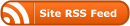
Recent Comments