Walkman phones support Flash Lite and few cybershot phone also do ! Read On !
Support Forum
Pages
Categories
- Applications (6)
- CrossFlashing (3)
- Patching (5)
- Pimping (6)
- Tips And Tricks (3)
- Tutorials (28)
- Uncategorized (10)
- Walkman 2 Skins (1)
Guides & Tutorials
- Applying Patches
- Backup Files from FS
- Customize Your Phone
- Extracting An FS
- Far Manager
- Flash Firmware/Debrand, XS++
- GDFS Backup
- Install USB Flash Drivers
- JDflasher (flashing)
- JDFlasher (patching)
- Menu Modding
- Patches for w810 & All db2010
- Red Light Blinking, Dead ?
- Restoring a GDFS
- Unlock Db2020 SE Phones
- XS++ FSX Tutorial
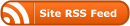
Recent Comments