SE Image Tool for db2020 phones has now greatly improved and now making sysgfx patches is really very easy ! They by applying Sysgfx patches with JDFlasher or SeTool 2 lite you can easily replace the default pictures in the phone.
As example here are screenshots of my phone, check out the new battery, signal and the radio in the following screenshots of my k550@w610


Download SE ImageTool (mirror download), Also do visit its official website for updates and newer versions !
Download your phone’s main firmware from topse russia or 4shared search also see download page for links
Download Babe2raw.
SE Image Tools supports both MBN and RAW files, but its better to convert MBN to RAW using babe2raw. To convert just drag and drop the Main firmware MBN file on Babe2raw.exe and the output will be the raw file. Opening the main firmware .mbn file will also work but will take a few extra seconds to load. 😉
Here is a screenshot of SE Image Tool in Action.
Using the buttons at top you can replace images that you want. And SE Image Tool shows images replaced along with size of bytes left and size taken by replaced images in the left window. It has search feature that you can use to easily find images. Also you can check the options to show the names of the Images which makes searching easier.
If your new images are greater then the images in phone raw then you can deleted un necessary images from the RAW that are not used. you will find many weired images that you have never seen in your phone. So if you new images need more space, create space by deleted not wanted pictures. When you are finally done Just Click Make VKP button to get the vkp patch. Apply the patch using JDFlasher.
To apply SysGfx patches use JDFlahser, because its faster compared to SeTool 2 lite.
Thanks to Magister for Db2020 SE Image Tool
Regards !
Akshay




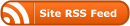
Recent Comments