Sony Ericsson phones default font is SansSerif Europe, which is pretty neat ! But if you wanted your favorite font and pimp it a bit to your liking to make it cooler, then change the system font ! You used flash menus, walkman skins, acoustics, camera drivers, now its time that the text in phone gets pimped.
There are 2 ways to doing this, I will here explain the simplest method which does not need editing of FONTS.XML.
Download your favorite fonts, A Google search for fonts will return lots of results. Download one Regular font and Bold Font of the same Type of font. Then you have to rename fonts
Rename regular font to Sans-Serif_Europe_Reg.ttf
Rename the bold font to Sans-Serif_Europe_Bd.ttf
Please re name fonts correctly, you should not add .ttf if fonts already have it. If you have enabled display of file extension in Windows then renaming can be done correctly. Else you will end up renaming them as xyz.ttf.ttf which is incorrect.
Then upload the fonts to TPA\PRESET\SYSTEM\FONTS using XS++ or Far Manager.
As a backup here i have uploaded the default fonts that is sans-serif in case you want to revert back. Download.
Second method is rename the fonts used in the FONT.XML and upload the fonts along with fonts.xml, which may not or may work if you done editing correctly. So renaming and over writing is the simplest method to change fonts.
Do a google search to really find ones you like. For example using MS Word or Notepad find out font that you like and just Google search that font’s name and download it. Find a few cool fonts here.
Regards !
Akshay.
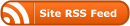
Doesnt work for w810i. Right?
works for all phones
Tutorial at this site work for all SE phones
except db3150…
i cant find the folder.
Not happening dude. The font remains the same. Is there any settings file we need to delete. Or we need to master reset?
http://www.zedge.net/forum/t/42425/changing-w810i-font/1/
the person said cant change fonts for w810i
no settings file… should work
folder to me seems correct
just checked it
try the font xml editing method then
can u send me your cutomised fonts now. Just to check. I am trying fonts xml now.
that guy who said so is a newb
he knows nothing about SE Flashing
and download default fonts and font xml from here
http://dl.getdropbox.com/u/4218/SE%20Stuff/default_SE_fonts.zip
I’m not so sure. I know that W800 can’t change fonts, because there are no ttf files in it. Though I’m not so sure about W810…
if not ttf files in there means they should remove the .ttf extension then in w810
as i tested this on k550 !
my w 580 have this font
Sans-Serif_Chinese_Reg.ccc
what different between ttf?
that’s the chinese thing
leave it in place.
so just make a new one font, sans-serif_chinese_reg.ttf?
cool
sharsial.. right that’s one method
else edit font xml and upload fonts and font xml
Just tried on my k550@w610 no success except for the t9 fonts changed. Everything else is the same. Tried to look at the xml file but isn’t good. Why is it that if I try to copy files from phone to pc w/ farmanager my files are dudds? Is there another way? Thnx anyways.
You are doing something wrong, this is working all right.
FAR Manage can’t read the FS. Try JDFlasher to read FS or the tutorial here “Creating backup of phone’s FS”…
hey akshay/peti …
how do i increase my font size ??
i read sumwhere that it is done by editing layout.xml
but i m a bit confused on which line to edit in layout.xml
does ny1 know .. ??
My layout.xml (original W610 R8BC002 IIRC) has <!– INTERNAL_FRAME_FONT_SIZE –> and such things in it as comments, so that may be the one you are looking for.
I thought this can only be done on db2020 phones?
no also on db2010
Afaik no db2010. I couldn’t do it with W800, there was no such folder in FS.
In my se k600i there is no folder fonts in tpa/… Is there any other way to change this font?
As far as I know: no. I think that it can’t be done with DB2010 models, and K600 is DB2000, even older. So it isn’t possible.
Heh :/ Thx for response. And one more question: is there any way to change battery icon? I can’t find sysgfx for k600i… Plz don’t tell me it is also impossible …
It is called SYSGFX patching. So you get a SYSGFX patch maker for DB2000, and install the patch. Thuogh I’m not sure that it exists. 😀 SYSGFX is available for DB2010 and DB2020, but I never worked with DB2000 phones. Try to google info about it.
ehhh i was looking for this about 3 months and couldn’n find…
wow am not able to figure out how to download the fonts! when u say regular means wat? can some one provide me the direct link to download both regular and bold fonts!
thanks!
omg! hey can some one give me the direct link to download the regular and bold fonts??
thanks
actually you can use any.
download any fonts from any site… i don’t know which site you get fonts. search internet using google
to increase volume change acoustics using far manager.
Regular is a font style.
Regular, bold, italic, bold-italic… and underlined and such, but those 4 are the real font styles.
My Phone is W800i R1BC002 CID36 Red
I couldnt find the phone directory there. Can you please tell me whether i need to apply any patches before this?
sorry this does not work on w800. confirmed it now
What directory did you find and what was in it?
can a new language be installed to my converted W660i…say an indian language?
Yes sure. You have to find the lng and t9 files first, and search for the language installing tutorial here.
Hey I’m going to buy the new w760i that just came out. If i do will i be able to change the fonts and the menu like i did on my w610i?
After seing wat i could do with my w610i the regular things that are on the fone dont interest me
you can.. smilley999
989 and thanks man but can i patch it also? i mean i like modding alot but i dont want to buy a new phone and then mess it up
yeah sure.
i don’t know if you can patch it.
if it is CID53 then you can’t patch it.
thanks man
W760 is DB3150, so I doubt you could replace files in its fs, or can we? (@Akshay)
oh sucks.. w760 .. yes you can’t do anything on that
i did not read.. i read it as w710.
so i cant change the menu icons or the font or anything on the
w760
Yes, currently nothing, you’ll have to wait until they figure out how to modify DB3150 phones…
ok but one more question if iw as to try and do anything i would brick my phone then?
I think the programs wouldn’t recognize it, so they couldn’t harm it either.
ok thanks
Akshay, i was playing with fonts and now the fonts goes crazy and i can’t revert it back. i did open fonts.xml but did not edit it. no matter how many times i copy back the original fonts and xml, the fonts still stays crazy. by the way, the fonts is San-Serif_Chinese.
It should be Sans… What do you mean “crazy”?
…if nothing helps, then FS reflashing solves the problem, after backing up contacts and personal data.
Crazy means MY MAXIS = (e A) . something like that. thanks to akshay’s default fonts.xml, im able to revert back the fonts. By the way, mine is w660i and the firmware is R6AD001. I can’t find that firmware anywhere here. mind helping me. and also how the u guys edit the xml file? using what apps?
topse.ru / mobilefree.ru / seusers.com …
I always use Notepad++, it has a very effective syntax-highlighter.
Notepad++??, i’ll try that. I’ve tried using context but still can’t open. Thanks man. By the way, i’ll need to change layout.xml to change fonts size right?
Yes, layout.xml has the font sizes, but it is pretty hard to understand it, it has no comments in it, just stupid tag names and numbers.
Peti, i still can’t edit the my phone’s xml file’s, even with notepad++. But i can edit akshay’s fonts.xml and i can use it too. Does that means my phone is not SE?. also, can anyone upload the layout.xml for w660, or maybe just the source code. i would like to try it on my phone.
How are you trying to open it??? It’s FAR Manager and empty files?
um i cant find regular and bold fonts for the ones i like instead i only get one font but i wanted to know can i make a copy of the one font n name the original regular n name d copy bold would it work?o it wouldnt fit properly?
i cant get regular and bold for the font i want instead i get regular and light can i use light for regular and regular for bold n upload it would it work????
I’m not sure what u’re asking Peti?. Yes, i’ve used FAR manager, copied the file to my to my computer and tried to edit the xml file, but when i open it, i can’t see anything. but default fonts that akshay uploded here, to my surprise can be edit and i can even use it on my phone. that’s why i would like somebody to upload the layout.xml file cause i wanna try to shrink my custom fonts.
@oop/warrior: that may be an old phone, like DB2010 arc. K750 for example… right?
@dect: FAR Manager can’t download files, use JDFlasher, or extract the fs. Also you can find fonts at seflashing.extra.hu.
meaning i cant properly grab those FS files using FAR manager, is that so? can’t i use setool?
SeTool has no fs access, only jdflasher and my tutorial, search for backup fs.
its a k550i@w610
db2020 am i right?
Yes, it is. You can use any font as bold. I did the same with Sony Sketch font on my k550@w610.
Though it is better to have different bold font. Especially in the calendar…
i have sony erricson k790i DB2020 Current soft version is cxc1250477 R8BF003080130. It can be connected with xs++ but fsx doesn’t work. it shows that my phone is not supported. what should i do to change k790i’s menu to w580i. I already have xs++ & usb flash drivers.
You can’t really change that menu, the phone gets stupid if you use others’ menus. To access FS try using FAR Manager, JDFlasher.
Tsk, I think it doesn’t work with w380i, theres nothing on the fonts folder, have you ever tested it on pnx5230 phones?
hey, I wanted a font in which the words “cybershot” & “sony ericsson” r written on my K790i.
can any1 give me the link 2 download that font???
written where xactly ??
written below & above the display of my cell…
i dont know the name of that font, but it will look gr8 on my cell (I guess…..)
I PUT A FONT ON MA W810 AND NOW IT DONT SHOW TEXT BUT DOTS 🙂
Use a different font. The font’s bitmaps are not appropriate for the phone that is. It happens. 😀
hey, can I get my font, OR it is not available anywhere????
(the font in which the words “cybershot” & “sony ericsson” is written on my below & above the display of my K790i.)
I had it on my server, but now that is blocked… :S
Seusers.com has it.
please gime d procedures for installing new fonts on my sony ericsson w810i phone..i cudnt install .rar and .xml files on it..plz gime a proper method..
DB2010 phones don’t have ttf fonts, can’t use this method.
Thanks for the great info.
I downloaded heiseigoths60.ttf and now my w580i is showing Japanese!
Is that good or bad? 😀
ello.. do u have any idea how i can make the fonts smaller? tnx
Only by modifying layout.xml. All font enries one by one. :S
The Sony Ericsson support told me displaying Japanese was not possible on my w810i. With a little work from these tutorials, I can now read my japanese emails on the phone.
Thanks a lot, Akshay!
hi akshay, i installed a new font. but it doesnt support chinese. i tried using your default fonts. but it didnt work too. can u help me on this?
my chinese fonts are still in my phone. the thing is the xml code isnt correct. please help me on this. i’m an asian an chinese is an important writing language. thanks
See the fonts.xml that came with the fonts you installed. Edit it to have the filenames of your chinese fonts. Or simly reflash FS.
how do u put chinese text onto the sony ericsson v640i for the New Zealand model???
Thanks!
No free solution for that phone. Its a new phone only paid software can operate on it.
I only find good regular fonts. Can I generate the Bold version from the regular one using any software?
hmm sorry i don’t know if there is any such software.
why not download such ready mate fonts from websites.
great tutorial on font changing. i really needed this.
thanks very much! 🙂
does anyone try changing the font for z750a?
IF you can find the font in MS Word, then you already have the font. You can copy it from Control Panel>Fonts. You will just have to get the Bold version of the font.
Here are some fonts for mobile… http://www.4shared.com/network/search.jsp?sortType=1&sortOrder=1&sortmode=2&searchName=fonts+mobile&searchmode=2&searchName=fonts+mobile&searchDescription=&searchExtention=&sizeCriteria=atleast&sizevalue=10&start=0
Thanks Akshay,
I have successed to connect k530 with XS++ now i want to download .t9 and .lng file at my local PC directory but not successed because the download function of XS++ is not working so please help me.
i want to download .t9 and .lng file at my local PC directory but not successed because the download function of XS++ is not working so please help me.
Thanks again,
i have read carefully your tutorial for language change now i want to hindi language in k530i but not know to where to download hi.lng and hi.t9 files. i download many languges pakages at topse.ru but not find hindi so please send me “hi.lng and hi.t9” files.
i don’t have hindi files, i have never seen them. it seems w200 has them. you could try extracting a w200 FS.
Dear Akshay, i connected k310i with xs++3.1 and open ../language here i found hi.lng hi.t9 but not able to download to local directory for upload to k530i. I tried your backup trick using farmanager but not successed to open FS, here finded boot script error ( k310i information: db2010 cid49 ) which is not in far manager seep so please send me the method for language transfer k310i to k530i.
hmmmmm. nice. did you try far manager ?? do it directly. don’t use that tutorial, its only for db2020.
else you download k310 FS and extract that FS. it would be best option.
http://www.akshayy.com/sonyericsson/others/extracting-an-fs/
I downloaded k310 fs at topse.ru was allready extracted but not find hindi ( hi.lng ) in language folder, there are other languages
Hey ashutosh, what exactly is that fs? Can u pls tel the region & the file name? Need that. 🙂
no no. download the indian region FS from topsony or else seusers.. seusers is better
you should download the FS that has the hindi files and then extract it. unfortunately i never use hindi and it does not come with high end phones.
are you sure its INDIAN FS ??
using windows explorer search functions search for lng functions.
I downloaded K310_R4EA031_FS_Extracted.rar
From s01.ru.loads.sgh.ru/PdluaPiI7BM6k7JzcwaxNlZAMHF1c75OMupG6G1s/EEEE299d1/D34XcCngbg9pF2ES8Kh88HBxd4ANjVSHcXIXFvkViVEF9XF19IYNClBgFg6LCYMMPWRS21Aq after unrar i found many folder as tpa system …….
Hi akshay! I’ve replaced the sans serif font in a k530@w660 with the normal lucida blackletter font found with windows. Is it ok that i replaced the ~sansserif_chinese_reg.ccc with the lblack.ttf by editing fonts.xml? The font looks nice, bt many characters are lyk boxes, even return. Will that become a problem for the phone software? Is there a place to find a more complete version of lucida blackletter or equivalent?
Thanks in advance!
Why full symbol on my phone is nothing..??
Just half symbol…
How I can get it back..??
Sorry with my english..
Thankz…
sorry bt i am nt gtting u!
full symbol???i guess u r talking bout battery symbol??
please anyone have hi.lng,hi.t9 ? if available please give link to download for my w810
@ARVIND
hi????
hindi…no!
hello akshayy.
i hav a problem :S
i followed the first method using far manager. i first uploaded the ‘calibri’ font (which worked) but i decided i didn’t like it. I then went to upload the normal font back (sans-serif) and noticed that the
_bd” of the calibri font was not in the FONTS folder. i ignored this and uploaded the normal SE font. But now it is not the tru SE font, it is small and some letter do not show. For example, my “Messaging” shows as ” e ag g”
how can i solve this :S ?
by the way my phone is a S500@W580, i liv in Aust. Cid 53 and i think db2020 😛
oh, i just read ur second method:
if i upload the XML, and both TTF’s uploaded by you for the real “Sans-Serif Europe”, will the fonts come back ? [seeing I delete all the files already in the fonts folder]
@Luke H
get the exact .ml file….its cuz of it
@Luke H
u think right…it is db2020
lol
@George
yea…try dis out….it will work
what do u mean by “.ml” file ?
(major noob :P)
hey i also hav discovered another problem. My phone actually doesnt take “_Reg.ttf”. When I copy it into the folder in FAR, it shows, but as soon as i quit and reconnect it in far, the fonts folder doesnt contain the “_Reg.ttf” file i put into it.
would this offer any other suggestions on how to recover the font ?
thanks heaps.
Please akshay help me.can i use any pc font file with any shape to my K530i.please tell me. When i change my K530i font with xs++ 3.1 do i delete my current font file before upload new font.
@Luke H
nt exactly .ml…its the .xml file!
@Luke H
nice strange stuff happening wid u!
which fone u gt???cid:53??if no then use xs++…give a try drr….dis should not happen!
its jz dragging and dropping stuff!
@ Lahiru
u need the fone with the xml file!
dont jz select any font and drop it!
download the full pack!
and yup…old ones need to b deleted!
umm no it is an S500@W580, CID 53 =[
i know its really weird :S
Do u think that re-flashing will be the solution now ? 😛
@ Luke H
reflash ur fs…it will gt u the original font back!
@bhuvan
ok well today umm i just uploaded a font and it worked haha
i think the trick was to copy the files over then delete the uncessary ones after … i also dont hav any _Reg or _regular ttfs because they always got rejected
so i just called them _italic and changed the XML
seemed to work lol. but im too scared to change the font now, so im leavin it =P
thanks for ya help =]
lol, feel free, we are here to help, just that we are bit busy and screwed up with bad times in life as of now. You can always check out our support forum.
hey guyz is it possible to change my w810i font ?
if it is then guide me plz…….
yes same method.
wch method i cant understand
Another SE W580i w/ Japanese text display success!
I also used heiseigoths60.tff
I uploaded it in a .zip for everyone.
http://www.mediafire.com/?whzjdm3hkmm
@ SunStar85
nice!
u can upload it in our filebase
good dude.. its perfect working.. keep it up
help me out here….
there is a .ccc file in mine….
and also the ms sans serif says chinese…what do i do with these two files?
thanks alot
@help
.ccc??
were??
u just need to upload fonts and .xml to phone and delete old ones!
help me please bhuvan (dont wanna stuff my fone)
i have this .ccc file and the ttf says chinese instead of europe…does it have any effects if i delete it and replace it with other fonts?
please reply ASAP
@help
no
delete all files from fonts folder
copy new ones…including font.xml
thanks….it helped me out!
Cheers for this but the link you give in your very first post does not really help because when you download fonts from there there is only 1 type available, yet you say you must download bold AND regular.
Is there something I missing ??
Thank You, JM-
@Jackson Maare
get more fonts from our filebase
hello bhuvan…i need ur help again….how come since installing new fonts and deleting the ms sans chinese sans serif….my phone cant read chinese anymore?
please help
@help
look in language adding guide
is it possible to change the font in w700i???????
sindhya peter
NOPE.
DB2010
hi,1st time i do it all this..
it work..
but,i try to change another font,it’s not working..
i’ve installed the original font,but it’s still doesn’t working..
help me!!!
ejan
u have to upload fonts file plus .xml too!
and delte old ones!
thnx bhuvan..
hi according the tut we jus have to upload the .ttf files for regular & bold..then wht abt .xml..i mean after uploading the two fonts do we need to change .xml even??
pritesh
nothing wrong will happen..
and yea..u have to upload new .xml and delet old one..
download a font from our filebase..and try
Where i can get sony ericsson font…
mobiles168
our filebase
i don’t understand about download the regular and bold of the same fonts. can u explain more on that pls? ^^ thx in advance
helo, iam using w 300 i and XS ++ ,Platform DB 2010 CID 49 ,color Red ,Firware R4EA031, I have done flash menus by FSX method. My question is Is it necessary to flash my firmware before adding menu icon or walkman skins,or editing font. How can I do it ????????? Please help.
NO ONE REPLY YET . . . .
4 Th class forum?
himardi ! no !! its not necessary !! 🙂
THANKS.
GIVE ME THE PROCEDURE.
i need fonts for my c510………………….
Julio Dsouza
a2 v2
diffrent case mate!
search at the forum
sony sketch is there for ur phone
hey how can i change fonts for C510 & K850i. I am not able to do so wits XS++. as for C510 its saying your phone not supported.
what should i do pls guide.
and for K850i the moment i connect it while keeping butten C pressed, it opens up in file sharing mode, so it doesnt connect to XS++.
pls let me know the solution
ayush
use a2 uploader for both
hey does anyone know how to change font for Odin P1000??
Laurence
no flashing is supported for ur phone
sorry
i put the reg and bold in the fonts folder, thats it ? i dont have to remove the default ones that are already there ?
nick
u have to delete all the old files
how do i change the font for my w810i i dont have any software can u please give me a step by step plan send it to [email protected] thanks in advance
waleed
man u need softwares for that!
do the way it is told here
Hi Akshayy, Thanks. But when I uploaded above font, only words were visible not the digits.
I could not see or write digits, 12345 etc.
Actual problem in se k850i is size of the font. SMS font is too small. Any solution to that???
Inaam
get some new fonts from filebase
i guess it is no possible
i had already tried that on my old w580!
bhuvan
thanks. yeah i did upload a font from another site and its ok now.
but how bad that we cant increase size of sms font. its too small.
Inaam
i have tried it time back
i could not find a way out
u jump to our forum
discuss there
may be ull find it!
Do you think it works on W200i? :/
Anyway, this guide is great! Thank you!
But is it really necessary to download the BOLD one as well?
khj_yj
no its not important but i dont know that it supports or not!
never had w200!
look for dir if its there it may support
jennifer morrison topless
view amii grove sex tape
kate winslet sexy pic
ali larter topless
eva longoria nude gallery
frankie sandford desnuda
paris hilton sex video photo
katie cassidy sex video photo
free dania ramirez pic
kendra wilkinson video download
katie cassidy home sex tape
jennifer metcalfe sex video
shakira nude download
chelsea handler nude download
alexa chung new sex tape
louisa lytton movie
kristen kreuk sex pic
maria sharapova exposed pic
<a href= http://ciaraexpose
hello…i would like to ask if it can be applied to any sony ericsson phones???
coz my phone is SE W910i
please reply T_T
shakirahotphoto.html
sofiavergaraphoto.html
freeadrianalimavideo.html
nakedteachersinclass.html
monicabelluccipornmovie.html
freeblakelivelytape.html
penelopecruzstreamingvideo.html
freebustymilf.html
deancainnude.html
bigblackpenis.html
sexduringperiod.html
lakesex.html
whiteteenpussy.html
sexandthecityquotes.html
emmyrossumpussypicture.html
horneymomsandsons.html
freephotoeditingsoftware.html
analdildo.html
nudegirlsgettingfucked.html
freidapintolyric.html
picsofdicks.html
katemosssexvideoclip.html
freeaudrinapatridgephoto.html
aleshadixonclip.html
gaydadsonsex.html
freeeroticreading.html
blackgirlssuckingdick.html
mutualmasturbation.html
sublimesexdirectory.html
freekatherionejenkinstape.html
youngamateurteengirls.html
xxxstarwars.html
virtuagirl.html
michelleryanxxx.html
marthastewartnude.html
hotgirlsinpanties.html
maturepornmovies.html
freecheerleaderpussy.html
kinderlolitas.html
mirandakerrvideo.html
septoplasty before and after pictures
pansat 2500a jtag bin
daily ajit news paper punjabi
cobray single shot pistol
lizzy caplan nude pics
dc vs marvel mugen edition
african flat twist braids pictures
shawty lo remix lyrics weezy
mallu actress videos
benny hannas austin
sears scratch and dent outlet orlando
beckett rwb burner
keisha cole sad and lonely
picture show main place mall
north carolina board of cna
adventurequest trainer downloads
chip n dale strippers
angel king magazine pics
jcpenney associates kiosk
keystone mag wheels
printable cursive alphabet zaner bloser
nick carter fan fiction visual
piru bloods knowledge brims
nordic track ellipse
buckeey nude pics
huyet anh than doc kiem hiep
prentice hall pacemaker
mugen character packs
free myspace hunting backgrounds
quien fue aristoteles
www roywoodsjr com
ftaforall free to air
pictures laci peterson body
cursive handwriting tattoos
anime mugen character downloads
tialia vietnamese dien
lorena herrera panocha fotos
context clues worksheets sentence
zeta phi beta chants and songs
truyen online vietnam
az lyrics univese
divx jerry springer
steve harvey radio talk show
<a href= http://wwwgreatjobsmarriottcom.lig
you tube gma7 entertainment
duraphen ll dm 800
download free bunko score sheets
conway express michigan
audiorelatos de historia
big boi from outkast pitbulls
jaishree stulpinas video
dayton timberline truck tires
movie sex 3gp
kelli mcgonagill finglass
color by number worksheets
hunting profile layouts
penelope menchaca com
taper haircut pictures
andrea rincon naked
main place theatres santa ana
jerry springer uncensored nude episodes
coi phim hong kong bo cu
nicole austin coco official website
the best codes for coins clubpenguin
tanfoglio t95 standart prices
avatar the last airbender henati
pictuers of uncut penis s
nitrofurantoin mono mac
short declamation piece
angel melaku photo
1999 chevy tracker serpentine belt diagram
rachel ray pictorial
lavasoft antispyware freeedition download
pansat 2700a files posts
cp money maker 2
fizz and boog inc
free scary pop up games
salomon z10 bindings instructions
janitrol furnace trouble codes
pro ana diets
gallbladder sludge symptoms
free fta files downloads bin
pakistani bridal makeup brides with pictures
carrie underwood fakes
jawatan kosong jpj 2008
free printable hannah montana birthday cards
carson pierre scott furniture department
la brims gang
line poetry examples
pop bubble wrap scary game
vietshine vietnamese tuoitho
green stool in toddlers
ohio salvage motorcycles
van maur store
norw satellite reciever bins
worsheets on context
mugen dragonball z char
keisha coles remember videos
heather mills nude
haunted asylums in california
ha kieu anh vietnam
miniature daschunds for sale
naruto yura ringtone
nikki catsouras wreck pictures
rival k c electric smoker
printable stencil letters
video of daniel pearl execution
jessica fattest child in the world
lumineers dentist fayetteville nc
heater furnace troubleshooting
how long does a miscarriage last
c2crims gorilla lift kit
fotos gratis de la revista hextremo
chevy donks cars bubbles
funny freestyle raps lyrics
irs documentation form 147c
waterfall flower tattoo
angle bob hair cut pictures
carson pirie scott edens furniture gallery
braiding styles for children
09 concept mustangs
fox a mannie n trill ent
kari byron haircut
hottie from flavor of love myspace
pictures of cornrow hair styles
deep angle bob hair
larissa aurora calendar pics
account jpmorgan com
marvel vs capcom 2 mugen screenpack
handy manny cake pan
pictures of medium length haircuts
duck camo myspace layouts
andrew dice clay nursery rhyme
div layouts com
pegasus volcano black kitchen sink
holy redeemer hosp
international crawler 500 oil filters
rayful edmonds drug dealer
legend of zelda windwaker walkthrough strategy
reynolds oven bag recipe pork roast
free cool alphabet stencils
www secureaccess darden com
praining hands tattoo
www dangdongtinh888 net
helix haircut pictures
spanish christmas donkey song
serpent hand sign naruto
lyrics of solja girl
1953 chevy truck vin identification
www urbmob com
chapo guzman el tigrillo palma
mad libs worksheet
alicia machado2 mpeg
lil ciete when i die lyrics
cheats for tamagotchi version 4 com
hee haw cast members
the shield season premiere
chip n dale dancers
lowes theatre danbury connecticut
www wellerautoparts com
mossberg street sweeper
theaters in main place mall
www deelishes pictures
my bubble gum lyrics
holiday reynard lyrics
darius mccrary has aids
clippercut haircuts girlfriend
clark power products we6540
paula patton and robin thicke
convert pounds into ounces
imvu credit cheats
nitrofur mono 100mg
aundrea fimbres pictures
short choppy bob oblong
fred burger cartoon network
rugal mugen download
craigslist raleigh nc north carolina
dssftp downloads receivers
jandora the nubian queen
fotos desnudas de niurka
lisa left eye lopesautopsy photos
kmart application online
free nanda list of nursing diagnosis
iver johnson rifle magazines
eli manning bulge
cynergy classic trap unsingle combo
guadalupe bass artnew jersey bergen county newspaper
hoover gangsta crip
doxycycl hyc 100mg
alacranes musical por tu amor original
paula patton bio
zshare jaimee foxworth
eragon book 3 release
www admincareercenter com
home remedy for abscess
piru blood laws
pokemon crater login v6
cassie scerbo nude
luisa fernanda bedoya
jenny rivera y duele lyrics
photos of autopsies
atl uhderground lil wayne
tama town food
akondont matter video
karrine steffans video clips
stacked bob hair styles
medidas reglamentarias cancha de futbol
praying hands tatoos tattoo designs
johnny brocks costumes st louis
mets supermarket circular
idris elba marriage
rachael nichols espn
nude pics of joanna pena
mythbusters carrie nude pictures
arapahoe county assessor
buffie da body uncut
butterflies lyrics reynard silva
el tigrillo lyrics
little girl picturesbob hair styles
refining catalytic converter platinum
nikki catsouras warning graphic crash
how to unistall att online protection
changs chinese food sacramento
sonicview jag 4000
ps2 mka fatality list
gaia online layouts anime
where to download kingdom hearts mugen
dota 6 41ai
leinad model dd 410 45lc parts
rachel ray maxim photos
koleksi resepi chef wan
2008 bob cuts
dun lyrics by shawty lo
how to build a smokehouse
pro ana tips tricks
printable basketball score sheets
mugen goku ssj4
pokemon crater com
mugen nightmare broli download
lil wayne pictures
ara mina bideos
barbie blank nude
hoopz of flavor love naked
marshall football plane crash 1970
heil ps80 igniter
men cornrow designs
pro ana diet tips
free tram pararam
www donatobarbershop com
m1 for sale
free sample letters of employee appreciation
examples of alliteration poems
apple bottom onionbooty
ebiz sbc com
st louis coptalk
crossman carbine wood stock for sale
marzia prince nudes
convert 100 meters
webkinz com index
mo gov casenet
colt serial lookup
tracable letters and numbers
belinda peregrin schull msn pics
brazil safadas com
niffty knitter directions
ghetto gaggers gaia
sequoyah prep school tabs
timex t600t cd player
flavor of love delicious naked
mujeres desnusdas gratis downloads
table sugar chemical formula
treatment of bruised tailbone
pictures of short bob hairstyles 2007
pics of micro braids
i fear god lil wayne tattoo
daily ajit punjabi j
street sweeper shotgun weapon
me n eds pizza fresno
king kong song by gibbs
netmos technology 9805 pci drivers
mech quest trainer download
london deelishis charles at freeones
pokemoncrater battle arena v7 sign up
club penguin money making strategies
lil wayne the carter 3
yours tye tribbett lyrics
liz vega mi verda
bisexualteengirls.html
sexinmarriage.html
keeleyhazellstreamingvideo.html
cameronrichardsonsexvideoclip.html
roughgaysex.html
shemalegizelle.html
lesbianvagina.html
gayboss.html
mywhitewhorewifelovescock.html
georgiethompsonsextapephoto.html
freemichelletrachtenbergssextape.html
natashabedingfieldlesbiansexvideo.html
cumminggirls.html
bikinigirlpics.html
piercedcock.html
sybianmovieclips.html
chicksmasterbating.html
haydenpanettierrepornvideo.html
drunkgirl.html
momsbeingfucked.html
emagine novi michigan
cure for toothache or absessed tooth
pansat 2700a loader
nicole brown simpson murder scene photos
carson pierre scott furniture outlet
free printable good behavior reward charts
marlene y don cheto fotos
carie ann inaba nude
myanmar love stories pawthut
univicion com premios lo nuestro
delishis d cuts jeans
ducks unlimited myspace backgrounds
craiglist st louis missouri
fanfiction lemon sesshomaru and kagome pairing
joe cheng picture
big boi pitbull farm
carrie ann inaba
courtyard creations hammock swing
adelitas bar mexico tijuana
very short inverted bob
aj wright department store company
deelishis d cut jeans balpe
flavor of love new york xxx
marlin 30aw rifle prices
kmart online job applications
meghan kelly fox news
chris smith kriss kross death
www donk com
foto di sara varone nuda
myspace hunting layouts
bypass school proxy
tinhdonphuong viet nam
phim nguoi lon xem online
sample letters of condolences
scratch and dent retailers
human hair and kinky twists long
karrine steffens the vixen dairy
reynard silva treat you right lyrics
del monte kitchenomics philippines
www buffie com
where i can find .swf file for chaning my menu styles???
erm does it work for w995 ?
I have k550i @ w610i cid 53….db2020 an i want to change the fonts.
I used a2 uploader…..Xs++ and no sucess can any one help??
WHAT IF SOME PHONES DOES NOT USE SANS SERIF EUROPE?
MY K550@W610 USED SANS SERIF CHINESE!
FONTS.XML NO DATA ABOUT SANS SERIF EUROPE.
MAYBE THE ENGLISH FONTS IS IN THE CHINESE.TTF?
HOW TO PIMP ONLY ENGLISH TEXT AND REMAINS THE CHINESE?
hey there…
if u dont mind,can u show the tutorial to change the fonts??
i cant hardly understand the way u told in this forum..
please…
tq
tengku
thats not possible
follow each step easily, this is really simple
else jump to our forum for live action
not possible for w350i i couldnt find the already set fonts so i just put a new regular and bold font with their .xml file but it wouldnt work please help me on this
w350i
pnx5230
cid53
confused
sorry but u cant change fonts of ur phone!
how can i insert hindi font in sony w995……please give me the hindi font…….
gaurav yadav
look in out forum, special topic made for hindi font support!
😉
I used a2 uploader and it works perfectly.
Thanks.
hie sir i have w910i i want hindi language in my mobile. i have downloaded hi.t9 and hi.lng and in mobile i have Sans-Serif_Europe_Reg.ttf font but dont know what to make change in font.xml. the following i have in my font.xml
so what change i have to make in this to get hindi writing font
this is what i have in my font.xml
boz of the changes not made it seems like
here is tut for that:
http://www.se-lifestyle.com/
viewtopic.php?f=17&t=4403
tut for adding hindi!
can i use xs++ for flashing w910i and i have done as tutorial has said i dont know but it is not working still im getting .
just rpy that can i flash the firm ware into my w910 by using xs++
bcoz when i tried its not happening if u have any tutorial just rpy me
and thanks for all that
no u cant with xs++,use a2uploader instead and tuts are available here and on forum also!
see im using a c510, it does’nt hv hindi fonts in it…i hv read almost all d posts bt would luv to know in brief…i didn’t find ready made hindi fonts anywhere..plz e-mail me hindi fonts and d procedure.
Abhishek
check at our forum!
guide is posted bu ppg there
no ma!!!
buenisimo post!!!
la verdad yo me equivoque en los font’s borre los que no debía y ya no sabia que hacer pero tu post me ayudo muchisisisismo!!
muchísimas gracias y que estés muy bien
saludos!!!
this is MUCH TOO complicated for a newbie!
isn’t there any SIMPLE method to do this???
Hey I know its not related to this topic but here goes. I updated my w995 phone due to some problems that I could not on my phone. Now everything works fine, new stuffs added but one thing gone missing. The symbols used for sms, there used to be half symbol and full symbol. And now the full symbol is gone. Anyone knows how to get the full symbol back?
hi i got sony ericsson zylo can anyone pls help me to change fonts style for it????????
it”s work for zylo?
hello hi…
im using k770i…
i want PRISTINA font xml file…
i don`t know how to do…
can anyone help me do xml file…
pls pls…
thanks all
pls akshayy can i add font on my s.e c901 the extension is .ltt i tried .ttf and it dosent work rather it brick my phone now after flashing it becomes lock what can i do now pls help thanks in advance i will appreciate
hey @akshay i am not able to find any file having extension .ttf though i opened it throgh far manager for w700,does it work for this phone ??
Terrific paintings! This is the kind of info that are meant to be shared around the net. Shame on the seek for no longer positioning this post upper! Come on over and visit my site . Thanks =)
can anyone help me on how to reduce the font size??Any Tutorial??
Hi friends, I changed fonts of my w660i, but it did not worked. So I restored the original fonts. But it also do not work now. Now i am only seeing O,N,G,C and M. Please someone help me.