Here is a small trick to rename your Sony Ericsson phone’s name to something cool ! And the new name will be displayed instead of the actual name in the phone status ! And also in service menu !
Example i have renamed my phone to Xtreme Device instead of w610i !
There are two method to change phone name ! Using default_upgrade or customize_upgrade
All you have to do is copy the the code below and paste it in notepad and save the file as an xml file
<?xml version="1.0" encoding="ISO-8859-1"?>
<!-- DOCTYPE customization SYSTEM "customization.dtd" -->
<customization>
<!-- Information tags that will become visible in the phones service menu -->
<info>
<phone-name>New Name Here!</phone-name>
</info>
</customization>
and name the file as default_upgrade.xml
Or you can use this code and create an xml file in notepad with name as customize_upgrade.xml
<?xml version="1.0" encoding="UTF-8"?>
<customization>
<info>
<phone-name>New Name Here!</phone-name>
</info>
</customization>
In place of New Name here in the xml file write your own name !
If you are using default_upgrade xml then upload it to tpa/preset/default/** xml here **
Of if you using the customize_upgrade.xml then upload it to tpa/preset/custom/** xml here**
You can upload the file to respective locations using XS++ FSX or FAR MANAGER ! Thanks to 93bh for this idea !
Regards Akshay !
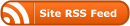
It is also possible by changing customize.xml also.
yeah will do ! 😉
but customize xml i think is opened only after FS is flashed
And on Master Reset. 😉
How I can remove this?
is possible remove default_upgrade.xml before install?
Download a Customize.xml file (a custpack) for your phone, and check what name it defines. Use that name and follow the tutorial. (so set the original name with the same method)
_upgrade.xml files are kept until the phones starts up, executes their content, then it deletes them.
Thanks for it. 😀
hey akshay. I have followed ur tutorial. But while doing master reset whole things mess up. My phone starts but the screen goes up. Then i have to flash the whole fs, and in the custom packs that i have dwnlded there is no phone name defined there. i’hv got w610i. same things happens in adding extra language. after master reset everythings messes up. pls hlp.
Probably the text editor you use uses a different kind of enconding than it should. Is that possible? Check.
Also thell which FS region (like CENT_EUROPE) you are using.
well i use a notepad for editing. the cust pack i use is W610i_HB1-06_Gen_CDA102568_5_R8A_GENERIC_S_ASIA_LEVAN. can u hlp me out. if u use the same pack then pls mail me the edited xml file. i use UTF-8 encoding as specified by the xml file.
Hey, are you trying to modify customize.xml? or customize_upgrade.xml? Well I use CENT_EUROPE custpack, but this tutorial doesn’t refer to the custpack region anyway. So are you modding customize.xml? :O
ok just tell me whether we have to master reset all or only settings.
I’d say ALL. But before doing so, backup everythign with MyPhoneExplorer.
How I save ‘default_upgrade.xml’ in notepad: ANSI, Unicode or UTF-8?
Thanks.
UTF-8, if I remember correctly. I think UTF-8 and ANSI are both working, use UTF-8. I doubt it supports Unicode for its xml files,
UTF 8…! and save as xml.
will it open in internet explorer
Internet Explorer is not a text editor, you can just view it there. Use Notepad++.
it says ths when i opened it
The XML page cannot be displayed
Cannot view XML input using style sheet. Please correct the error and then click the Refresh button, or try again later.
——————————————————————————–
A string literal was expected, but no opening quote character was found. Error processing resource ‘file:///C:/Documents an…
————–^
wat to do
I tell once more. USE NOTEPAD++. Even notepad.exe can open it.
@peti and akshay, can i rename my phone 3 times? When im bored i want to rename it, is it safe to rename often?
Infinite times.
I’ve done as the tuts. but nothing happen,my phone name is still the same.I’m using w660 and k810 with cid53.Thank you
may be then this does not work with your phone. try out the patch then.
dude… plz reply…
why yo r not replyin for my question… ??? plz answr…
@ siddharth
no.
imei no. wont change
2..after crossflashing it to w610 it will be recognized as w610 only and if the firmware is of \k550 then k550 only!
Please bro… I DON’T know any suitable place to post this but i think i should drop it here… I downloaded a them windows mobile 7 which contains layout file and elves file but i don’t know how to install it. I have the K810i. I would be greatful if you reply me. thanks.
ask in forums, they will know how to solve it !
Cool.. .
my sony ericsson w595 wont turn on. i ran the battery dead. and i charged it up the next morning then it just got stuck on the logo screen. i really want it to work. can anyone help !!
Hey akshayy, i was wondering, if this is compatible with DB3210 phones? xD thx!
wow nice shoot
thanx a lot akshayy,
your are my refrence modding my phone
arigatou gozaimasu
yoroshiku