I use calculators a lot, but I don’t always have one with me. Yet my phone is always in my pocket. I should use it, but the calculator on Sony Ericsson phones is rubbish, we all know that. But this problem can be fixed!
The first thing we need is the replacement, a new calculator, which is a java application:
JvoCalc.
We also need the original menu.ml file of the phone, you can get it following this tutorial, or using JDFlasher, also you can download it from the internet, or extract the FS (tpa/preset/system/menu). Menu.ml file is not the same on different phone types, so you must get it yourself.
You need XS++ (FSX), or Far Manager / JDFlasher to upload the new menu.ml file we are going to make.
Optionally, you should obtain a good text editor, with syntax-highlighting (xml), try this: Notepad++.
1. Upload the calculator to the phone and install it, as you install any other java application (File transer mode or MyPhoneExplorer).
2. Open your menu.ml file in the text editor of your choice. From now on, I’m going to use Notepad++.
Click the Language menu, and select XML.

Now search for calc (with Ctrl+F), and you will find the following text:
<element id=“Application_Calculator_Id”>
<label type=“name” textid=“MENU_CALCULATOR_TXT” />
<label type=“helptext” textid=“MENU_CALCULATOR_HLP” />
<icon pos=“left” source=“internal”>CALC_CALCULATOR_MENU_ICN</icon>
<link type=“internal” />
</element>
The line we are about to modify is: <link type=“internal” />, replace it with
<link type=“java” javasuitename=“JvoCalc” javasuitevendor=“Jvojava” javasuitepoint=“JvoCalc”/>
Now it looks like this:
<element id=“Application_Calculator_Id”>
<label type=“name” textid=“MENU_CALCULATOR_TXT” />
<label type=“helptext” textid=“MENU_CALCULATOR_HLP” />
<icon pos=“left” source=“internal”>CALC_CALCULATOR_MENU_ICN</icon>
<link type=“java” javasuitename=“JvoCalc” javasuitevendor=“Jvojava” javasuitepoint=“JvoCalc”/>
</element>
Save the file and upload it to tpa/preset/system/menu folder (as menu.ml) or read on.
Optional, yet useful!
You can also customize how the phone calls the menu item for Calculator, for example, call it “Professional Calculator”.
You have to modiy <label type=“name” textid=“MENU_CALCULATOR_TXT” />, to have
<label type=“name”><text>Professional Calculator</text></label>.
So it will look like:
<element id=“Application_Calculator_Id”>
<label type=“name”><text>Professional Calculator</text></label>
<label type=“helptext” textid=“MENU_CALCULATOR_HLP” />
<icon pos=“left” source=“internal”>CALC_CALCULATOR_MENU_ICN</icon>
<link type=“java” javasuitename=“JvoCalc” javasuitevendor=“Jvojava” javasuitepoint=“JvoCalc”/>
</element>
You can do the same trick on helptext if you want to, that is the text that you see when you press the right soft key in the menu.
Save this file and upload it to the given place.
Note: When you are renaming in <text> tags, you cannot use Central European Characters, if you want to use them, you must use HTML character codes, but only with numbers so the aacute will only work if given with its ASCII code, not the aacute word itself.
JvoCalc inserts an operator when you press * and a dot when you hit #. When you press the right soft key, you can insert e, pi, squre root, sin, cos and many others.
That’s it, now you have a far better calculator on your phone.
Regards,
Peti



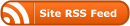
cool …. can we use notepad or word???
or firefox ??
sorry 4 this stupid question.
To edit menu.ml? No, notepad and word maybe, but I doubt Firefox can be used as a text editor.
keep getting this error “error occur in the menu.ml file. this may render the menu unusable”
then its either incorrect editing on your part
or incorrect tutorial here !
tutorial to me seems fine… check again please
ok… fixed…it should be ” and not “
sry error in previous post…it should be ” and not “or”
The tutorial is all right, it worked for me. 😛
Peti dude nicely advertises the programs that he uses … lol
Yes sure. 😉 If you are looking for a flawless file manager for Windows, check Total Commander Ultima Prime – http://tcup.pl/ . 😀
Is there a better looking Java calculator than the one recommended here?
I mean, I don’t need a professional calculator on my phone (but that could be cool) but I don’t really like the look and how the default calculator works and I was looking for a better one.
I tried JvoCalc and didn’t like it at all..
This is the best I could find. :S
But as soon as I find something better, I will modify the tutorial.
hey guys!! can you suggest some cool applications for k800i like bt hack, world clock, converter etc and where can i get those? just want to ask also if there’s a way to store more messages to your “saved messages” folder? maybe you should also post a video tutorial for this coz its hard for noobs like me? thanx and sorry for my english!!!
hi amigo.
no way to increase stored message beacuse it clogs the phone processor badly..
applications you can download them from getjar.com
we don’t usually discuss about applications here.
but may be we will if we need to do so.
at our forum.. yes we talk about them also.
many thanx akshay for your quick response!! btw i’m a little bit confuse in this tutorial coz it says ” we need the original menu.ml”. what menu.ml are you reffering to? is this the menu.ml that can be replaced by menu modding or changing the icons of the phone? so for example i’ve already uploaded the iphone menu in my phone, do i have to upload again the original menu.ml so that i can perform this tutorial for my calculator? sorry, i haven’t tried patching my k800i coz it’s CID53. please inform us if the newest version of X++ that supports CID53 is available already. More power to you!!
That menu.ml should be the one on the phone right now. So if you are using iPhone stuff, you should edit and upload that menu.ml.
oh, so you mean everytime i replace/mod my phone’s menu, i should edit the menu.ml that comes along with the menu pack? thanx a lot man!!
Yes, of course, the pack needs its own menu, and this trick needs modification in the current menu.
sory dude.. but i keep getting the error… “error occur in the menu.ml file. this may render the menu unusable” and my settings icon dissappears.. 🙁
King
problem in ur menu.ml
coding is not the way it should be..
bhuvan… is der anyway to crack down this prob? cuz i realli need to use a proper calculator …. so can you make a proper menu.ml file for me?? cuz if i go according to tutorial.. an error occurs..
my cell is K850i, latest firmware.
regards.. hope you solve my problem 🙂
King
what error comeS?
How do u find the Javasuitepoint for an application in order to use it in the main menu? I have Opera in my main menu but I want other applications how do I find the suitepoint?
Richie
the same way it is given here
if app do not shows it…then the rendor may b not that good company like opera developers are
hi bhuvan, how about if i wanna use another calc app intead of calc? what should i type to replace jvocalc in ”?
thanks
me2kimi
dude its all akshay;s trick and he is off for few days!
do one thing
go to our support forum
i dont remmber…we can browse through a java application’s property and get all the info…but i seriously forgot!!!
hi bhuvan, i’ve tried it yesterday. but my setting menu disappeared from main menu. huhu. ok, i’ll try to browse the forum. thanks alot
me2kimi
lol!
menu editing is fun!
copy whole settings coding from original menu.ml and paste in edited one!
ull get
u can even add new things
hey bhuvan i was gonna ask about that… how can u add a next item??? i hav a translator and i want 2 put it in can u help me out??
marcus
next item?
i am not getting u
i mean next item as in feature eg the calculator or the light or the calendar… i want 2 know if i could add another thing to those in the organiser folder
marcus
u mean u wanna add any of the organizer’s item to to main menu?
well go to our forum
or here
http://www.menu-ml.co.cc/
its all one of the crew member’s work here
yea thats exactly what i mean
thanks a lot man
? ???? ???-?? ??????? ? ???? ??? ???? ??? ??????????. ? ???? ??? ????????? ?????
mabie you know how to change font on w200..
if you knoww can you tell me…please