This tutorial/guide is about a method to backup the contents of your A2 phone file system, using a script and A2 Uploader. All files are backed to the disk in a single session.
Download Script. Right Click and Then select SaveTargetAs/SaveLinkAs to Download this text file.
Start A2Uploader.
Then press “…” for MISC files.
Insert the Script file and press “Write Script”.
Now connect your phone by holding “C” Button or “2+5” Button.
A2Uploader will now begin the read process. It will copy all the files to A2Uploader\ph out\ directory. This will take time, so wait for it to complete.
The FS is mapped on your computer and constructed just as in the phone. This completes the backup of the File System. You can restore files if you screw them while modding your phone.
Thanks to NAZCA at SE-LifeStyle for the Script.
To understand it more you can download the video tutorial.
Regard,
Akshay
Bhuvan.
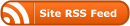
I have done this put i can’t find the A2Uploader\ph out\ directory on my computer? Any help??
Akshay,
that script was posted by gani at se-nse 😉
Hello!!! I was just wonderin’ if in case you need to restore your backup, do you just copy it back to the phone memory?
Thanks and more power!!!
@ Jeff
nope
for that again xs++ or setool will work
el post se refiere a como hacer el respaldo del sistema de mi telefono, pero alguien sabe como lo restauro, si se daño como le hago!?
@Sena
english plz!
how can i restore the phone with the ph folder????
syin16
huh???what??
syin16
ohk
i got it now
in case u want to restore original files then only phout folder will help u!
if u want to restore whole firmware then reflash whole fs!
@ bhuvan……
hai…..i’m new to SE phones…..some how i managed to backup the FS with the help of ur tutorial….thank you….!!
but in case if i want to restore it…..i mean if i screwed my phone while duin some modding…how can i put back the backuped fs files…..???
can u giv us a detalied tutorial…..if ur not bussy…..o can u giv me link to a tutorial dat is relavant to what i asked….!!
thanks in advance…!
Hi there I am adriaan.?I resently backt up my phone using the A2backup script with a2uploder. I want al my smses and mmses (messages) back.
I cant drop and drag the whole messages folder. A2 uploader dont allow it. Please help.
Zee
well all tutorials are here in front of u
secondly that backup is the backup f files
say if u wanna re store some particular files then it will help!
if u wanna restore whole fs back again then reflashing fs will help u
Adriaan
no way boss!
Hi bhuvan!
You said to restore I would need to use XS++ or SETools, but from what I know (i’m new to this) newer phones like the W995 can’t be used on XS++ and SE Tools right?
baineteo
restore..u mean reflash right?
u can reflash using a2 uploader
look in a2 uploader guide
😉
Thank you for this procedure. I seemed to work. I have w760 which I think is A2/db3150 & CID 52. I am newbee here. Thanks for all advice. How would I go about restoring my phone when (not if … heh) I mess it up? If I wanted to restore with this backup I just made, how would I do that? If I wanted to ‘reflash’ how would I do that? (general answer fine…I’ll search through threads to find details!) Thanks in advance! The ape.
ape793
look in a2 uploader
ull find how to reflash there
were are the backups saved?
hv
the folder in which a2 uploader.exe is situated
i have a w995 which is only working on mass storage though usb, it will not switch on for me to backup any contacts etc.
any help would be much appriciated. thanks
Hello, I know my question will sound dumb since someone else already asked the same question, but I can’t find the ph_out folder, there are only two programs in my a2 uploader folder and that is the a2 uploader.exe, gg setup, and a folder called log, that’s it….can anyone help? thank you 🙂
thx man….u rock bhuvan…..
hi bhuvan wen i do the same.i get cant get net header.pls help
hai i have w902 mobile i want to add mega bass option to my mobile….. is there any chance to add mega base option to my model…..
Dumping files from “/tpa/”
Gathering info, please wait.
/tpa/system/synch_databank.dbf
[fsFileRead] err:000A
ERROR while reading “/tpa/system/synch_databank.dbf”
Dumping files from “/sys/”
[fsChDir] can’t get ACK
Dumping files from “/boot/”
29/01/2011 9:42:57 [fsChDir] can’t get ACK
Dumping files from “/ifs/”
[fsChDir] can’t send NET packet
Dumping files from “/system/”
[fsChDir] can’t send NET packet
Dumping files from “/usb/”
[fsChDir] can’t send NET packet
Dumping files from “/QUEUE/”
[fsChDir] can’t send NET packet
whats wrong with mine?????
[a2_shutdown] can’t send NET packet
what is script,binary,firmware,custpack files …………….how ……..to……..get…or….create….please…..me