With the solution provided here, you can easily create backups of your phone’s FS or parts of it, like pictures, sounds, flash menus etc.
First you need FAR Manager and my application, Sony Ericsson Sripter (1.1).
If you don’t know how to use FAR Manager, the first read Akshay’s tutorial about it.
So open FAR Manager, connect your phone and navigate to FS directory like this:

Then navigate to the path of the files that you want to copy, if necessary.
Copy the stuff you want with FAR Manager, for example select the tpa directory, select a place on the other panel and hit F5 to copy it. This way FAR Manager creates 0 bytes big files. That is bacause it can’t read the FS, only copy to it and delete from it.
Now you can disconnect FAR Manager but it is not necessary, because soon you’ll have to upload a file to it.
Open SESC (Sony Ericsson Scripter, my app 😉 ) .
Click Select button and open the directory where you have put all those 0 bytes big files with FAR Manager.
Then wait for a while, according to the number of files…
The program makes the script on the bottom panel.
 It should look like this.
It should look like this.
The top panel should contain file names that begin with tpa, ifs, system etc. If not, then modify the “Directory on Phone FS” textfield as necessary. Also if you are downloading only the camera driver, then you must write the path there, paths must be correct!
When the file list looks OK, you can Save XML file with the button at the bottom, save as customize_upgrade.xml (as default).
Then you open FAR Manager again (if you closed it), navigate to tpa/preset/custom folder and upload customize_upgrade.xml there. Then disconnect FAR Manager with the usual method (navigate up and up, till it asks about disconnecting, select yes). Unplug the phone and reinsert battery.
Start the phone. It will say ‘Please Wait’ as it copies the selected files to the usv directory.
Now connect your phone to the PC (do not shut it down), we’ll do a file transfer.
When it asks, choose File Trasfer mode, and download the data to the PC from other\FS folder. (You can also use MyPhoneExplorer and then you don’t have to switch to File Transfer).
That’s it, you have the backup of the FS. It wasn’t that hard, now was it? 😀
Note: As far as I know this only works with CID 51 and 52 phones, but I’m not sure about that. I couldn’t download my ifs folder but tpa is downloadable for sure (Sony Ericsson K550i -> W610i), the application SESC is a beta, so it is not perfect yet!
Regards
Peti
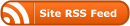
excellent there.. i resized the pics and added few tags tht’s it ..!!
I guess we don’t need this coz we already have extracted our FS using the FS extractor Tools…>>>
not exactly … there are many files that are created after phone is started first time
Thanx, Akshay. 😀 Right, and we can download installed apps for example. But it will be useless, AFAIK XS++ 3.2 will support downloading. Though I don’t know how good it will be…
Thanks for the tutorial…….
Its awesome……:d
if my k790’s software crashes then what should
be done to get back in work of my phone.
please tell me the solution.
reflash ur phone.
with the main , fs & customisation
somnath! Is that because of this technique?
If so, try to delete the customization_upgrade.xml from tpa\preset\custom.
But reflashing only main won’t help this.
I have got the main(.mbn) firmware RED_CID 52
asian_leavan R1KG001 but i have not collect the fs(.fbn).please can you help me to get this .please Pratik.
I improved the application, it is more stable now. 😉
hello mr akshayy i’ve try this step as in your tutorial and fs file has been success copied to usb/other/fs (i’ve seen in XS++) and i saw in phone status the phone memory is reduce,but the problem i can’t find the fs folder in the other folder, i’ve try use MyPhoneExplorer,PCSuite SE but i still can’t find it. Can u help me to solve it? My phone is K530i (i’ve bought it 2 day ago) but without M2 external card, is it cause the problem? and does it required M2 card to do it? I want to backup all fs before i flash it to w660i. And can u tell me the link to find VKP patch for main W660_R8BB001_MAIN_CHINA_FY_RED52 ? Must it the vkp patch match with the region of main? or just match with the version of main for all region? Please help me, i’m newbie..Thnks b4 for your help and i like all yuor tutorial. Regards
yeah files go into M2 Card ! if this is not working then i will get my people to verify this again !
but now files might have gone into phone memory ..
no use to backup all files before w660 flash
you can directly go for it . just backup contacts and everything through file transfer mode and my phone explorer
other stuff you can get it by extracting an K530 FS which is much easier and is done offline .. with off the USB Plug 😛
this tutorial is written by Peti .. who works here for this site .. and my name is actually Akshay ! LOL !
OMG !! VKP for such an odd main is impossible .. sorry !! you have to create it .. even i don’t have time to create them .. it takes lots of time .. sorry about this .. if you use generic main for which patches are available then its good !
ups..i’m sorry i’m wrong type your name, thanks a lot for your explain..but do you have any idea to make path fs backup in phone memory so that it can show in file transfer without M2 Card? And can u tell me how to make a (vkp) patch for a firmware? I’m sorry my english so bad because i’m balinese..:) thx
hey no prob .. i just told you my name .. lol .. the site name is still akshayy .. LOL !! since you said mr and all ..
i did not understand .. this is the only way .. sorry
to make a patch you must have ARM processor knowledge .. to port you must know hex editing !
all steps are working files are copied at usb/others but it does n’t shows in file transfer mode
ph s500i
and further can i have radio in it
hmmm !! ok !! try to copy with My Phone Explorer ! am not understanding why !! or try to transfer via bluetooth .. interesting ! i have not tested this .. its tested by PETI , who wrote this tutorial here
i will ask him .. about this !
ur esnips is down 🙁
yes Jocke , esnips bandwidth is down.. You may download from the 4shared directory…
far manager download link ?
yeah that esnips is down
check this out
http://seflashing.4shared.com
no i want to extract files from my phones fs but far dosent make it 🙁
Can you use FAR Manager with your phone? Isn’t that a CID49 K750i by any chance?
“its tested by PETI , who wrote this tutorial here”
Definitely it is working with a K550@W610. I’ve downloaded my TPA dir many times so far. And the files do show in file transfer mode, in phone memory, directory ‘other\FS’…
do u know how i can get the .fbn out of my phone?
No way, you can’t download such a file from the phone. Fbn is a compressed Raw file, and raw is an image file. It is the image of the phone’s memory, the file system. That file system changes by customizing (first) and using of the phone. So the fbn that you uploaded (or people at Sony Ericsson did) does not exist any longer. And I don’t know any solution to create a raw file from the file system… so just download the fbn from topse.ru or sek750.extra.hu.
noo the thing is every time i flashed fs i lost my menus so i want to backup the fs i dont care if its in Raw i just want to have it to take stuffs from! i heard its possible but i dont know how 🙁
Then simply follow this tutorial and download the tpa folder. Or you can use JDFlasher, it can download files without the xml thing. Flash menus are at TPA\PRESET\SYSTEM\DESKTOP\FLASH.
sry for asking so much but how do i use jdflasher xD
Hey guys..please help…i want to make a backup of my phones fs. K800i- cid:52.. software version: R1KG001…i get as far as the please wait screen..but after that my phones starts up..and when i go into the “other” folder in my phones directory there is no files there. help please.
Check the customize_upgrade.xml, it should look like the screenshot. -> all lines at the top box should begin with ‘tpa’. Is it correct?
How to copy java applications from phone to my pc?
hi.. i want to flask my k530 to w660.. i have downloaded the files. but in xs++ , when i connect the phone, it says Cannot open phone communication port. could u please post me a solution.. soon.. thx akshayy..
isuru.
you install USB FLash drivers
in tutorial section there is a tutorial for it
@irfan: use MyPhoneExplorer.
I have My Phone Explorer 1.6.6, but it only shows me to upload java applications. I have downloaded application via WAP, but now I want to copy it in my PC!
hey peti/akshay …..
i was unsuccessful to upload the ifs folder …
is there any way ??
The phone doesn’t copy the ifs folder when it executes the script. Use JDFlasher.
@irfan. misunderstood 😛 The easiest way is to move the apps to the memory stick. connect the phone to pc in file transfer mode, and use a file manager that shows hidden files or set windows explorer to show them. you will find the app, jar file on mem stick at sytem folder, system/ams IIRC. 😉
Thanks Peti!
Hi Peti,
I’ve managed to back up the files to the usb/other folder ( I can see them with FAR manager).
But how do I download them to the computer??
I’ve tried all the softwares mentioned here and I still can’t find it! they show me the other folders.. it seems like this folder is inside like the TPA one.
Please help me!
Thanks!
When you apply the customize_upgrade.xml to the right place, the phone runs it and copies things to the Other folder on the phone, that you can download to your PC by using MyPhoneExplorer, or switching to File transfer mode. 😉
Hey i cant find it any where.
files are copied to fs/usb/other
must be a problem
please help
FOR ALL OF YOU THAT HAVE K530 AND CANNOT BACKUP THE DATA…
Follow the instruction that are written above in this page and create the new XML file.
Open it with notepad and copy all of its content to a MS word document. (Don’t close the notepad)
In the MS Word press Ctrl+F > ‘Replace’. On the Find what type UBS . on the Replace with type “/tpa/user” (without the commas). select all the data (Ctrl+A) and copy it to open notepad (instead of the original content). save the file and copy it to the Phone. and follow the reset of the instructions.
Once the process is finished you will find under Files > Other a folder called “FS” with all of your phone content. copy it (using Sony PC_Suite or Phone Explorer).
I want to share a way to copy the FS directly to the pc but first you must hav apply quick access patch in ur phone.
1. Open the FARjdflasher,press alt+f1
2. Choose just da flasher (not SEFP)
3. Choose scipt qa2020, port DCU-60, speed 921600.
4. Choose bfs
5. Just wait until all the FS foldr appear then choose which folder u want to copy to pc
6. Then choose directory wher u want to save ur FS
7. Drag and drop the files in the left panel to the right panel.
8. the files copied to pc will not 0 kb
9. Exit from FARjdflasher like usual..
I want to share a way to copy the FS directly to the pc but first you must hav applied quick access patch in ur phone.
1. Open the FARjdflasher,press alt+f1
2. Choose just da flasher (not SEFP)
3. Choose scipt qa2020, port DCU-60, speed 921600 and connect ur phone
4. Choose bfs
5. Just wait until all the FS foldr appear then choose which folder u want to copy to pc
6. Then choose directory wher u want to save ur FS
7. Drag and drop the files in the left panel to the right panel.
8. the files copied to pc will not 0 kb
9. Exit from FARjdflasher like usual..
It didn’t work for me. What phone are you using?
Really?i’m using k770..it’s only work for db2020..i’ve just copy my foldr acustic to pc completely..and it’s not 0 kb..
I’ve forgot to add something in step 6. You should choose the directory folder pc in the right panel of FARjdflasher. Not in the windows explorer..
@akshayy
U can add this to ur tutorial if u want ^^
Peti, would you be so kind to tell me what environment have you used to program the application[SESC]? Was it c++? Using addons or something?
I would honestly appreciate an answer.
Borland Delphi 2007 (CodeGear RAD Studio). The skinning is done with VCLSkin.
Thank you very much!
i cannot apply flash menu in my sony ericsson z550i . can you help to applying flash menu in my z 550i . reply me fastly
your phone does not support flash menus.
I GOT IT WORKING!!!!
ok instead of usb at the start use “tpa/user/backup”
but make sure you have a folder called backup in your phone memory. and you can view them on ur phone. also if you have blue tooth on ur compy, then you can get them easily.!!!!
may i know wat is ifs, fs, gdfs ?? is the backup of gdfs same with the fs mention here ?? in any case if i mess up while exploring and changing the fsx using the xs++ will restore gdfs back to wat is was before ?? example if i delete the default menu.ml and replace with new one then if i do a write on the gdfs (backup) will it restore back the original default menu.ml ?
ifs is the place where phone drivers are. FS is the file system, contains all files and drivers. GDFS is a set a variables, many of them are necessary to start the phone.
GDFS doesn’t conain files, won’t restore anything. Restoring GDFS is only necessary if the phone can’t boot up.
akshayy how r u i m the new user i really impressed from ur tutorials the only thing i need is a video tutorial for converting my k550i to w610i from far manager+jdflasher help me
This is my tut, not Akshay’s. I’m afraid we don’t have such a video tutorial. Only text, isn’t it ok? 😮
New way, just install quick access patch, open jdflasher put setting on qa2020 then connect, press BFS select folders and press copy. Then go to the folder where you copied and there you go. No 0kb files!!
Random !!! you got some probs ??
thanks for your solution other wise. 🙂
Thx peti for ur nice tutorial.. I followed ur tutorial step by step. When i switched on my phone (W580i) i saw the screen saying “Please Wait” and then it went off and my phone started. But unfortunately i could’nt find any folder by the name of /FS in both phone memory and card memory. However my phone’s memory decreased from 5.5mb to 810kb.
I applied these steps again for the second time but this time my phone doesn’t go further than the “please wait” screen. I took the battery, reinserted and switched it on again, but still it hangs at “please wait” screen.
Could you (both peti and akshay) please provide any solution for both of these problems?? Should i delete the customizaiton_upgrade.xml file to solve the second problem??
forget. just reflash our FS and Main and CDA all will go right. you won’t loose much.
hi akshay.i dont know how to transfer sms from phone mem to mem stick.pls help me.is it advisible 4 a first time user to use the far manager.and how shud i take backup of all my system files to avoid any type of risk while using the far manager
naa its not possible on db2020
you can move SMS from phone to computer using myphoneexplorer.
nothing to worry, you will loose only content that you added. so just backup Memory card.
Hey Akshayy, i had the same problem as KK. i couldn’t find the folder either in the phone memory or card memory. Also my phone memory got reduced. i think i got it copied to the FS as when i start FSX in XS++ an additional directory called USB is shown which has the same TPA inside it as the one outside. Can i delete this directory to regain memory.
akshayy, to download the IFS part of the filesystem, you need to specify it in capitals. like, IFS not ifs, because the FS differentiates between the two
hope that helps..
sorry, Peti even
soham.. chill out. nothing wrong with memory
newer firmwares take more memory.
ok.. lol
Hi all, just some feedback. First of all i have successfully debranded and unlocked my k610i(THANK YOU ALL). Following on from the above threads, for backing up ifs needs to be IFS for script to work. Farmanager did not work for me for backing up fs. I copied fs from phone memory to M2 memory(it took a while…) and then they were visible. After flashing main, fs and cda, i had to transfer my backup tpa\preset\custom file to avoid config error.
Hope this might help some of you.
so exactly what is the FS? sorry bout the noob question i seriously dont know and need to know. I think my phone sim doesnt work anymore coz i didnt install the EUROPE 2 FS. btw do u hav a EUROPE 2 FS available for download coz i really need it
Platform: DB2020
EROM CID: 52
EROM Color: Red
Phone ID: K790
Region: S_ASIA_LEVAN
CDA: CDA102568/110 R6A
Firmware Version: R1KG001
EROM: R3A022
i need erom and cda files for my phone (details are as ablove).can you get those files for me. waiting for yr reply. thank u.
@ashok
select it according to your region
http://www.4shared.com/file/46373217/149ac869/K790_CDA102568_7_R5A_GENERIC_C_ASIA.html?s=1
&
AMERICAN
http://www.4shared.com/file/32582994/5b20c299/K790_CDA102568_107_R4A_Generic_AMERICA_2.html?s=1
Hallo. I maked the backup of Fs and iti is stored in phone memory not in my M2. I can see the folder backup from phone but from pc i can`t do it. With bluetooth don`t works becouse it don`t download and folders. have anybody same solution to download the backup from my memory card? or other solution to going the backup directly in my M2. thanks. … sorry my english…I`m from romania
hi, my phone (k800 @ k810) said please wait with the loading bar, but it keeps saying please wait without the loading bar.
Please help
@ Ermal
loading bar??
where you get this?
Hi Peti,
Can you tell me how to go about copying a section of the FS to my computer – I don’t have any problems connecting the ‘phone or seeing the FS, but I want to copy a part of the FS that ISN’T displayed in files. I want to copy/save/move, or at least READ, deleted SMS messages. I think the FS range is something like 45400000 – 45EFFFFF, but I’m not sure. Would it be possible to extract the FS with SETools2 lite by “read flash” in a binary file? If I could manage to get a copy of it to my computer I could then worry about finding an application to open it as text, but FIRST I need to get a copy of it, and this is what I’m having trouble with. Can you help, PLEASE.
GregT, SMS are not stored in filesystem. its stored some where close to gdfs area.
Hello peti…Can u display a xml file of a 0byte big file..So that i can get the correct path of all the files..
S der any any update in u r application…?
Nice,simple GUI design in SESC 1.1..Keep it up:)..
Jims
contact him at the forum!
K..Bhuvan..So how to extract fs from a db2010’s .fbn file
Jims
tutorial is there dude
check it out
dont forget to write extension of every single file in cmd!
Ya..But i found only 2020’s extraction method..Using babe2raw nd sefs4..
Can’t able to extract 2010’s using dis method..
S der ny other way to extract(fs) it directly from phone.?
Jims
u can try dragging and dropping thing…
but if files extensions are same…in db2010 then u can give a try
i never tried it on db2010 firmwares…extensions are same…i hope this will work!
else google ur firmware with word extracted…ull get many downloads!
also at http://www.4shared.com
Bhuvan
Dragging and dropping is not supported in these models..S there any tutorial for se z200.?Coz d mainfile which i’ve downloaded is in .arm format. Is flashing s same as like of other se phones.?
@jims
its arm platform!!!
no flashing supported
sorry
Bhuvan, all Sony Ericsson runs Arm processor
jockep
but its platform is ARM!!!!
saw in phone db….
So s there any way to repair the red light blinking problem.?
Jims
as far as i think NO!
but u can give a try by going at our support forum
like jockep said something
i really dont know much about ur cell phone
so may be u can get something there
Hello akshay. I’m using w350i. Its a pnx5230 and cid53 phone. I want to know how can i backup my original “ofs” folder using farmanager + jdflasher. I came to your tutorial backup files from fs ( http://www.akshayy.com/sonyericsson/tutorials/creating-backup-of-phones-fs-contents/ ). But the problem is theres no 0 byte file created when I copy from tpa folder. Please help as I want to save the original “ofs” directory.
kapil
thats not exactly possible for ur phone
because of platform
get original fs file and extract it
best way
so, from where can I get the original fs file. I think its quite difficult to find fs for pnx5230 phone and cid 53 as well…
Ok I got the fs from ( http://www.topsony.com/forum/local_links.php?catid=2696 ). By the way what is gdfs. In far manager there’s “ofs” and “oflash”.
http://www.topse.ru
or from topsony
hi, does anyone know where i could get the fs file for my SE w610i?
jondel
post for once
topse.ru
use google translator
12:14:27| Platform: DB2020
12:14:27| OTP CID: 51
12:14:27| EROM CID: 52
12:14:27| EROM Color: Red
12:14:27| IMEI: 01127100xxxxxx
12:14:27| Phone ID: W580
12:14:27| Region: CINGULAR
12:14:27| CDA: CDA102774/102 R17A
12:14:27| Firmware Version: R7AC001
12:14:27| EROM: R3A022
i am trying to debrand my at&t w580 and i’m new.Plz help me! All info on it iz above, thanks 🙂
Ravi
so what?
continue
ok got through, thanks everyone. But now i face a huge problem. In games there was a java application called the executer which i opened and now my phone phone won’t boot. Any help would be greatly appreciated, Thanks.
Ravi
u were following anycid patching?
thats the way it goes
read the full guide
if u were just playing then reflash the main
YES! Thanks bhuvan. Got through finally. The GDFS just needed restoring! Thanks everyone.
i want backup my fs firmware from my k850i, but i don’t know how to backup….
can u help me….?
Hi, can somebody tell me how to back up the original font in SE w580
[cid52 db2020 ] phone using xs++ 3.1 darwin