To connect phone in flashing mode, and perform tasks like flashing the main firmware, FS or to upload files to FS you must have USB Flash drivers installed on your computer.
With out installing USB Flash drivers, you can’t use XS++ or SeTool 2 lite or JDFlasher.
In good old days we used to use SEUS to do this automatically for us, but now SEUS updates phone to CID53 which is not desirable, so hence we install USB Flash Drivers manually. Here is the tutorial ! Please read the tutorial carefully and completely and also check out the video tutorial given !
Download the necessary drivers.
Index
1. XP Install.
2. Vista Install.
3. Automatic Installer. (Recommended for New users)
Important Note: If your phone C key and Power On button are the same then Hold 2+5 while connecting phone to USB Data cable instead of C key. In many new SE phones the C key is same as power on.
1. Installing Drivers (for Windows XP)
Then unpack the downloaded archive to a directory, your choice. (Use WinRAR to extract from archive)
1. Switch OFF your phone !
2. Remove the battery !
3. Reinsert your battery !
4. Don’t start your phone !
5. HOLDING ‘C’ on your phone, connect your phone to USB Cable ! (or 2+5 in new A2 SE phones)
6. Don’t Leave C through out driver installation.
You get a notification in System Tray ! Saying SEMC USB Flash Device
A new window should appear “Found new hardware wizard”
It asks permissions for to search for drivers for the device. Select “No, not this time” and click next.
Then select the option INSTALL FROM A SPECIFIED LOCATION(ADVANCED) and click next
Then choose “Search for the best drivers in these locations”, and check the “Include this location in this search”, now browse for the downloaded drivers.
Click next, Wait for some time, drivers get installed.
Now…….
Open the directory, where you unpacked the archive, In the directory, you will find a ggsemc.inf file. Click on it with the right mouse button, and then click ‘Install‘.
here is a video tutorial that’s almost the same as above tutorial, but with few steps missing, because my computer was already configured with some things 😉 ! Download Video !
2. Installing USB Flash Drivers in VISTA.
Now Vista Tutorial, its almost the same as in XP. I can’t make vista video, but check out the XP tutorial, as both are the same also see images given in download. Here I provide instructions to install usb drivers in Vista.
Shut down phone, Re-insert battery, Connect phone holding C. Don’t leave C key.
You will get a notification near the Windows Clock in saying SEMC USB Flash Device Detected.
A Wizard to install usb flash driver will start immediately. (Found New Device Wizard)
In the Wizard select first option, Locate and Install driver software(recommended).
Then Select Don’t Search Online Option.
In next screen select the option Browse My Computer for driver software.
Then provide the location of USB Flash drivers on your computer.
Click Next, USB Flasd Drivers will be insalled, Your phone may start in file transfer mode. Don’t worry.
Leave the C key when it says finished successfuly.
Images of Installing USB drivers in Vista. Download.
3. USB Driver Insatller, Automatic Install.
This is the easiest method. The first 2 methods are manual methods. Now an installer is available, you can use it install drivers automatiall.y
Download the USB Driver Installer and Run it. This works both in Vista or XP.
Download !
Regard,
Akshay

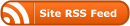
great job there
Thanx, but you should know, you were the one who inspired me, without you, I could have never got this far (to my first tutorial XD ). You’re the greatest, papi 😀
Hi everyone,
This is a moslty awaited tut, as I am looking forward to get rid of SEUS (just note that it is at 128mb in Add and Remove programs…). 🙂
Just two questions:
1- is the link to download the drivers working fine? I keep getting a Bandwidth Notice…
2- The tut PeTi makes reference to in SE-NSE uses a different approach and… different drivers? At any rate it is impossible to download them either…
Humble regards to Master Akshay and to the new star.
Lmbrt
The link is alive all right.
Akshay edited it, he makes the reference. 😀
If you can’t download them, then try using a proxy, or search at google.com, for sony ericsson flash driver…
Thank you so much..
i dont did a beckup what should i do please help me
nothing to worry…!!!
sory for my english because i am romanian my phone dosent start and i Triaid everifing but dozent start it sez my imei dozent mach with my gdfs what can i do?????? psl help me
worning: imei name does not match GDFS name
(IMEI NULL GDFS n/a) please help meeeeeeee
IMEI name and GDFS name don’t match.. that’s not a problem at all… chill
its a problem in the IMEI list that Sony Ericsson produced…
so don’t worry.
and what happened to your phone.. why is it not starting ?? how come all of a sudden it went dead ?
i already follow this step.. to install usb driver
1. Switch OFF your phone !
2. Remove the battery !
3. Reinsert your battery !
4. Don’t start your phone !
5. HOLDING ‘C’ on your phone, connect your phone to USB Cable !
6. Don’t Leave C through out driver installation.
but after about 5 minute waiting,… its only appear file transfer mode… why..? :!
Bad contact, wrong cable? What phone, what OS?
I get the same problem too, my phone is W850i
Please help
Then just install SEUS but don’t use it. LOL
I had to go into (start/ r clk My Comp, select Manage, dbl clk Device Manager) and actually try to update the driver, then follow the tut. My problem is I cannot seem to get the drivers to be recognized as drivers. It tells me there are no drivers in the folder I unzipped??? Grrr, I will chk tomorrow for answers.
I can tell the same, SEUS has drivers installed, intall it but never use.
AHH, following instructions help. Didn’t hold C the entire time. Thnks so much. May need more help later.
If you can’t seem to get the wizard to run, follow my instructions on going into the device manager and manually updating drivers. Rem to hold C =)
Can anyone help me?
I try to install USB flash drivers for my k800 and can’t do so. When i re-insert phone battery and conenct while pressing c, windows detects phone and found new hardware SEMC flash Device pops up, then it displays error that hardware cannot be installed, i’ve manually tried to update the driver but it cannot be installed. I’ve recently done a repair installation of xp due to my comp mailfunctioning a coulpe of weeks earlier, however before i done the repair evrything was working fine with my phone and JDflasher. I’ve tried to search for the file on my SE CD and still can’t install. Please help.
Try to install drivers with SEUS, but don’t use it.
I’ve tried using SEUS, I installed drivers, while installiation of the deivce i get fatal error
I have fixed my problem. the solution lied in the website http://digiassn.blogspot.com/2007/09/repair-usb-device-refuses-to-initialize.html.
I’m so glad i can modify my phone now.
Thank you for your help anyway Peti.
Thx u very very much
i have followed all your instructions for my w550i but still i couldn’t get the “install new hardware” wizard pops up. plssss help me
that’s bad. check out the video also.
as soon as you connect phone holding C after reinsering battery phone should be identified..
in windows xp..!
Visita its a bit different.
i’m using windows xp.
anyway, i managed to do it by right click on the drive>hardware>driver >update driver and i have selected the USB flash driver folder according to your instructions. but when i clicked next, it says that
“the wizard could not find a better match for your hardware than the software you currently have installed” what has happened? do you know what is the problem here?
by the way, when i remove my battery, reinsert it and connect my phone to the pc, the phone automatically on itself and enquires password for my phone to go into the phone status. this only happens if i remove my battery and reinsert it.
please help me !
omg fishbone that’s a lot of problems with that phone.
Installing usb drivers now is a hell.
try once again carefully.
besides i hope you have seen the video. the drivers are installed 😉
else use some other computer.
or use some other phone to install drivers.
else you install SEUS. Sony Ericsson update service.
but don’t update your phone. yes don’t update with SEUS.
hey akshay…you’re a great person…im sure that this stuff works..but the problem is that i tried following the tutorial…followed da instructions….but wen i hold “C” and plug da phone into the usb cable…nothing comes up in the system tray…i unzipped the file and everything…after about 2mins…of holding the “C” button it goes to file transfer…would you be able to help?
Try the previous post, install SEUS. (to install drivers)
hmm so i switched phones with someone, and now i have the sony ericsson w580 and he has the sony ericsson k550i. i have an usb cable and an installation disc for k550i, but none for the w580. how do i upload files between my computer and phone? when i plug in the phone, i only get the phone card, and i cant seem to access it on my phone.
thanks.
The drivers you get on that disc are likely to work. I’m not sure about w580, but I know that my k550 disc had w200, w610, k750, w800. So install those drivers.
jenny just reinstall all that sony ericsson
it works for all phones. all sony ericsson no matter what.
maa sony ericsson k610 wont turn onnn and the battery is fully charged it blinks a red light 5 times on the top wat shud i doo? add ma msn soo u can help please ppl
[email protected] thanks
Dead EROM. Search for Red light blinking on this site.
peti cann uu plase add my msn so u can guide me through tyhe stages pleaseee i neeede ma phoneee bak wrking asap thank you [email protected]
There’s no need for that, just follow that tutorial, it will work.
HI.VERRY GOOD
hi akshay i hav install usb flash drive but i wanna how to uninstall it , and pls give me ur yahoo id
you can’t do that. it does not bother.
its complicated to uninstall.
one method is to use device manager and connect phone and see it in device manager and try to uninstall it.
now i have exams sorry am not online for chat.
akshay yaar give me yahoo id we will be online after finish ur exam pls n its also eassy to communicate u dost
akshay yaar give me yahoo id we will be online after finish ur exam pls n its also eassy way to communicate u dost
ok sure.
my yahoo id is x_akshay_x
hi i m using k530i, i change my firmware k530 to w660i, mobile is in warranty period, now my mobile headphone attachment port is too loose, service centre will help me or not…or give me any other resolution….or its safe to repair from other shop repair centre.
hi i m using k530i, i change my firmware k530 to w660i, mobile is in warranty period, now my mobile headphone attachment port is too loose, service centre will help me or not…or give me any other resolution….or its safe to repair from other shop repair centre.
To flash back to original state you need the firmwares of the service provider, “rebranding”. An easier solution is to kill the phone so they replace it. I never did it, Akshay told about it. It is that you first make a GDFS backup, then use an mp3 file to Write GDFS. That kills the phone, and they won’t be able to do anything, they just give you a new phone. (at your own risk)
Hi peti or akshay. Do you think you can give me your AIM screen name so that we can communicate better. You guys are really helpful and defintiely are very nice
@Peti….
u must be kidding……..
How can any1 kill his working phone just 2 get a replacement?????
That’s horrible……..
Luv
i don’t use AIM and stuff. only gtalk, msn, yahoo.
Please help me to install this usb flash drivers… I obeyed all the instructions but I have this problem when I connect my K750i phone to my pc…. it starts automatically even if i am holding the “c” button, the result was the driver installation cannot continue. What will I do??? I am using Windows Vista Service Pack 1…
Please PM me if you are kind to help me
[email protected]
as you know this tutorial is for Windows XP.
for Vista there is a tutorial here.. follow it.
http://forums.se-nse.net/index.php?showtopic=17540
hey i dont get a notification in System Tray ! Saying SEMC USB Flash Device
A new window should appear “Found new hardware wizard”
i tried every thing it aint coming can ya help
hey my add new hardware wizard anit working so can u tell me how to do it using add hardware in control panel
is that windows vista ?? then follow this tutorial.
http://forums.se-nse.net/index.php?showtopic=17540
no idea what’s the problem with your computer.
now common .. this is how everyone install usb drivers… 🙁
Akshay thanks for the link
but I have another problem
the link that you gave doesn’t work
it says that forum.se-nse.net is taking too long to respond
same with se-nse.net
what’s the problem with the site???
hoping for your answer
that’s your internet connection problem.
or your dns problem
i can open se-nse.net easily.. i am serious.
U r the best man!!! Thank for your info & link.
hi mine is w200i it get suddenly swithched off i cannot able to switch it on what i want to do
You can always try to reflash main and FS. So now connect the phone to xs++ and see what CID it has, according to that, download firmwares. Then use XS++ to flash them on. Then customize filesystem with a cda. Get files from seusers.com, topse.ru, share2flash.com, sek750.extra.hu.
I AM TRULY GRATEFUL TO YOU!
I WAS ABLE TO RESURRECT MY K800i!
WITH THE HELP OF THIS INFO!
THANK YOU!
dude pls tell me is k660i competible with xs++
when i connet my k660i this comes….
no its not. k660 tht is
but it plays flash files like swf
pls then tell me how to change my menu icons plz plz pllllllllllllllllllllllllllz ppppppppppppppplz
then when it will be competible? is ther will be hope for me?when they will create xs++ for k660 tell me
oh akshay answer me plzzzzzzzzzzzzzzzzzzzzzzzz
Don’t think we’re online 24/7, it takes time to answer question as we are not. But we always answer, no don’t we?
K660 is DB3150, no flashing for free.
thank you peti but i dont understand”k660 is db3150,no flashing for free”whats the meaning of that plz tell me
i dont know about any flashing things i jest want to know how to change my phone menu icons and olso will i have to wait till they make xs++ for k660
plz help me
sorry and not jest it is just in first line of jul 16 at 03.06 k bye.
DO NOT POST 4 COMMENTS AFTER EACH OTHER. AS I SAID BEFORE, WE AREE NOT ONLINE ALL THE TIME!! TRY TO UNDERSTAND, WILL YOU?
To change those icons, you need professional tools which cost pretty much, free tools can’t do anything at the moment.
thank you but that but where can i get those tools
ok thankyou seeya later and thanx again for the help
Dude i jst downloaded XS++ , SEUS and Usb Flash Drive.After installing too m not able to use XS++.. It Shows “UNABLE TO OPEN COMMUNICATION PORT” mah Phone is k790i…so guys can u plz help mee out…thnx in advance….
Use a different USB port. Are you reinserting battery and connecting while holding C button?
Tried everything, both from Sony Ericsson website and this. Does not seem to work for Windows Vista. Please help! Installed PC Suite and driver is still not there.
SEUS is the one that installs drivers, not PC Suite.
Use this to install on vista: http://forums.se-nse.net/index.php?showtopic=17540
i already follow this step.. to install usb driver
1. Switch OFF your phone !
2. Remove the battery !
3. Reinsert your battery !
4. Don’t start your phone !
5. HOLDING ‘C’ on your phone, connect your phone to USB Cable !
6. Don’t Leave C through out driver installation.
but after about 5 minute waiting,… its only appear file transfer mode…
my os is windows xp.
why..?
Then download and install SEUS. (don’t use it though)
Then reinsert battery and connect holding C, it should recognise it.
My PC freezes just after the SEMC Flasd driver message appears. tried different PC’s
Using W880i now, also tried W810i earlier, same result.
any suggestions?
Did you follow THIS tutorial?
When I do all those steps and try to install that thing it wont work because when i hold c and connect nothing pops up(You get a notification in System Tray ! Saying SEMC USB Flash Device) I think that is because all the other times i tryied to make this hing work it pops up and i always close it now it wont pop up no more.what should i do ??
If nothing works, try reinstalling WinXP.
Did you try XS++, to see if it works now?
my k800i is dead and it has blinking ir lights when i try to switch on..my laptop is not recgonizing the phone.tried with a friends phone.my laptop recoganised and also installed driver but not working with my k800i..plz help..thx in advance
yeah fix this
see the red light blinking tutorial
My phone is K790i. It supports a file transfer mode. It is shown as a USB device in XP/2000 by default. (Actually two devices Phone Memory and Card Memory). Do I need to imstall USB drivers separately though?
hello akshay bhaiya..i bought a my SE w350i just few days back and now im not satisfied wid the sound output on my ear fones…head tht we can intall acoustic driver to increase the sound output tell me which drivers to intall and wat knid of mobile is mine PNX5230 or DB2020 or CID53….hope u reply me soon
hey my mobile is PNX5230 CID 53 i use FAR+JDflasher to falsh it but i need best acoustic for my fone…..
it wont connect my fone!!!!!!
i alredy flashed it buh now dat itz w610i it wont pick up my fone!!!!
hey akshayy..i wanna ask.if our fon is already CID 53,is it still possible 2 flash it??
Hi, I m using w550i phone- and i download yesterday cid_49 software for flashing, i open setool2it then i chose phone type w550i then i click Read GDFS AFTER THIS ITS SAYS HOLD C BUTTON AND INSERT USB CABLE . SO I DOAND ITS CONNECT AFTERS THIS 1 OPTION IS COME ” READY” BE4 I CLICK READY ELECTRICITY IS GONE N MY UPS IS NOT WORKING ! AND MY PHONE IS NOW DINT WORK ! I PUSH ALL BUTTONS BUT ITS NOT STARTING ! PLZ HELP ME PLZZZZZ
CID53 not yet by phoneXS/XS++
@xenon
u can try jd flasher…it will not let u patch…bt it will allow u flashing!
My w550i dead
It hangs with the “PLEASE WAIT” problem
Few days back i changed (accidently ) the GDFS
now it says IMEI mismatch.
the se tool says to perform a full flash
The setool log is below
Please Help!!!!!!!!!!!11
Thanks in Advance
Welcome to SEtool2 ( LITE edition ) v 1.11
supported DB2010/DB2012 CID49/50/51/52, DB2020 CID49/51/52
Loaded 51 flash descriptors
if you like LITE edition – please visit http://www.setool.net and buy FULL.
ChipID:8040,EMP protocol:0301
OBSOLETE EROM,FORCING COLOR -> RED
OBSOLETE EROM,FORCING CID -> 49
PHONE IS RED RETAIL PRODUCT
FLASH CID detected:49
Speed:921600
Flash ID check:890D
Flash props sent ok
OTP LOCKED:1 CID:49 PAF:1 IMEI:35744400063012 CERT:RED
FLASH CID:49 COLOR:RED
IMEI MISMATCH ! GDFS IMEI:00000000000000
Model:W550i
MAPP CXC article: R4BA041 prgCXC1250031_GENERIC_EL
MAPP CXC version: R4BA041
Language Package:APAC_1
CDA article: CDA102415/40
CDA version: R1A
Default article: cxc1250032
Default version: R4AB048
Operator: 000-00
USERCODE:0000
RESTORATION FILE NOT PRESENT
“R4BA041_CXC1250031_GENERIC_EL”
YOU MUST PERFORM FULL FLASHING FOR PATCH UNLOCK
Elapsed:5 secs.
Hi… does it work on w960i? Coz when I hold C button and connect the cable, there was no notification in system tray like u said.
Can u help me pls…?
Thnx before.
no its not supported. w960i that is
Can I install the USB flash drivers from the link on this page on Vista.
I have a SE W380a in Canada.
hi,
i flashed successfully k550@w610.
now myphoneexplorer doesn’t connect to phone anymore. what should i do? install drivers again?
(hardware wizard doesn’t appear anymore)
done! thanks anyway.
can i add you on msn?
@mobeen
whom??
i downloaded the driver but when i connect the phone while pressing ‘c’ a sound comes from muy PC but i dont see any found new hardware window opened!!!
what to do now?
@archerx
either drivers are installed in a right way!
or else…check out….in device manager!
yes, i successfully backed up gdfs from my phone (.bin file 82 kb) using xs++, does it mean i hv installed it in correct manner and i never need it to re-install usb driver?
cs loader refused to start gdfs service
this error is comming in se tool
phone-w580i
installed wrong patch
now,phone not starting
please give me solution to this>>>>>>>>>>>
help me—
@V
ya
congrats
keep the backup safe!
@kashish
how could u install the wrong one???look…patching is something serious!so in future do take care!
do u know how to remove patch???try dat…and if still dosent works…den reflash main!
how to reflash.
give me link
give main firmware link
Hey,is it possible to install the usb flash drive in windows vista? coz I tried several times to install the flash drive by following ur instructions,but no setup wizard or notification appears!!!
regards
Hey dont worry! I done it ! 😀
Not working on Vista….
@Jing Yun
it should…i am too vista user!
well…try out gordon gate driver!simple one click installer!
its there in file base!
hey akshayy…. i downloaded the setool2lite to try an repair the EROM on an s500i, but the setool i got dont have an installer or a file to un as a program!! plz tell me what to do…
man, this thing has no installer.
just download WinRAR
or you download from this site
http://se-lifestyle.com
hey,why its not showing “found new hardware wizard”???
plz tell me thx
hey i have installed drivers but now i want reinstall the drivers what should i do,plz help me thx.
@sharry
y u wanna do so?
once its installed…?
to remove
go to device management and remove it form there
Please AKSHAY help me.i want SEMC USB FLASH DRIVERS for my K530i to vista starter.please give me the correct download links.i will can download them with my opera mini browser.please!!!
NOOOOO!!!!
u reinsert battery, connect the phone holding C, then your computer should sound…
then u go to device manager, click “+” on universal serial bus controllers, then u should found SEMC flash device, then right click, then “uninstall”
VOILA!!!
@Lahiru tharaka
look in our file base…”gordon gate driver” or something like that
Hey…,
I got the red light blinking probem with my S500i. I’ve downloaded the softwares you lsted, the SE Tool 2 Lite v1.11 and XS++ v3.1 plus the usb drivers. I’m not sure though on how to go about the whol repairing of the EROM thing. Please assist me. Thanksand looking forward to reading your reply.
@Maxime
look in the red light blinking guide….
connect ur fone pressing 2+5….to se tool…and then continue as stated in the guide
Hey
Please help!! My phone won’t connect to the computer at all…. I’ve held C and i’ve tried 2+5 but nothing happens! I have a W610i. Everytime i plug in in holding C it just won’t work…. i don’t know what to do??
@Cazzie
pc aint detecting ur fone in simple mode too???
new hardware found must pop up!
help finally got my computer to recognize the driver but when i do the very last step to right click and click install it says the inf. file does not support this type of installation. what do i do now?
@aundreatam
get the gordon gate n forget evrything!
isntall them straight way like a simple installation!
hi, when i run the DP Install program for automatic device driver, my phone is not connected. (I presume that this is ok as the driver is for the pc?) I am using xp. when I run the automatic installer, 2 lines appear. The first one looks good and says: ready to use’ with a tick. and then immediately below it, there is a line with a red cross and it says ‘install failed (unsigned). Could you explain why this happens?
regds ed
what ? i am confused. In vista the ggsetup was a clean install with success.
and you should not connect phone while running ggsetup
try to re-install ggsetup. or go for manual install. 🙂
i am using gordon gate btw
I am using gordons gate btw
ok will do manual. tks
This is from my GG notepad. seems to automatically uninstall b4 i cn use…
Output folder: C:\Documents and Settings\ed\Desktop\unlock phone\Gordons Gate
Extract: ggsemcapi.dll… 100%
Extract: ggsemc.inf… 100%
Extract: ggsemc.cat… 100%
Extract: DPInst.exe… 100%
Output folder: C:\Documents and Settings\ed\Desktop\unlock phone\Gordons Gate\x86
Extract: ggsemc.sys… 100%
Extract: ggflt.sys… 100%
Extract: WdfCoInstaller01007.dll… 100%
Output folder: C:\Documents and Settings\ed\Desktop\unlock phone\Gordons Gate\Amd64
Extract: ggsemc.sys… 100%
Extract: ggflt.sys… 100%
Extract: WdfCoInstaller01007.dll… 100%
Create folder: C:\Documents and Settings\All Users\Start Menu\Programs\Sony Ericsson\Gordon’s Gate
Create shortcut: C:\Documents and Settings\All Users\Start Menu\Programs\Sony Ericsson\Gordon’s Gate\Uninstall.lnk
Output folder: C:\Documents and Settings\ed\Desktop\unlock phone\Gordons Gate
Create shortcut: C:\Documents and Settings\All Users\Start Menu\Programs\Sony Ericsson\Gordon’s Gate\Reset USB Port Ids.lnk
Extract: OMAP3430.inf… 100%
Created uninstaller: C:\Documents and Settings\ed\Desktop\unlock phone\Gordons Gate\uninst.exe
@well
damnn!
first time hearing this!
well do one thing…get the gordon gate driver from our filebase…and install it!
if already u have tried that and did not worked then the official se method
download the latest seus and install it…dont use it!!!just install it will install the flash drivers too!
@well
afetr looking at your log…evrything seems to be good!
why my notification when i’m connect to pc its detect generic flash drive and not SEMC..i already hold the c button..please help..
you should trun off phone and re-insert battery and connect.
yea..good job
Hi there! I’ve been reading your website the last few days and I’m really impressed and thankfull!
I need your help to instal the Flash Drivers. I do the procedure, hold the C and so on, but the computer does not recognize my k790i nor say “SEMC USB Flash Device”. What happens is that, later, the “USB Mass Storage Device” starts. So Windows never asks me to install the “SEMC USB Flash Device”.
What to do in this case?
Thanks on forehand!
@Denrag
get gordons gate drivers from filebase
install them
now connect your phone holding ‘c’ key
Hi,
I installed the SEMC driver in vista, but when I press ‘C’ button and plugin the device it gives that found new hardware dialog, I followed your instructions and Browsed the ggsemc driver.
It says that the driver is installed successfully but Windows Encountered a problem- ‘The Service Does not Exist’. Now what does that mean?
I am so tired of this Windows Bullcrap!
Please give me options- I am trying to upgrade W910i (For which I am getting this error)
I was successful in Flashing my W960i prior to this.
Someone, Please do reply, I am waiting for an answer.
@sYkO
well get gordon gate driver from our filebase and install it …its one click driver setup
then connect
or install seus
dont run it
and then connect it
i’ve a doubt. do we have to istall different usb flash drivers for diferent mobiles?
@Sathyan
yea…
but if u install gordons gate driver…then no!
get from filebase
um
i read this after
saying “no,not this time” to the “found new hardware” thingy,
and now its gone and it doesnt come back when i connect my phone in
when i went to the device manager to uninstall it so i can make that “found new hardware wizard”
pop back up when i connect my phone, but it doesnt.
when i connect it, instead, it either says “a problem occured during hardware installation” and blahblahblah saying it might not work properly
and sometimes, it says it is installed (i think it did it automatically) and ready to use
i went to the device manager and tried to update the driver to the usb flash drivers folder, but it doesnt work
and i kept uninstalling it and seeing if it’ll pop back up, but now it doesnt even appear in the device manager
HELP
HELP
download gordon gate driver from filebase
simple one click installer based thing
or install seus
Hey akshay,
I have a problem with my SE K550i@W610i and Airtel Sim. Its showing always Emergency calls Only. Is this my phone or the SIM. i cant figure it out. Cant be my phone problem coz i used it with other sims without problems. Any Suggestions?
Ananth
try that sim in other phone
I am having a problem with my K790i. Everytime i open the shutter to start the camera, the screen goes white and the phone restart. This prevents me from operating my camera. Can anyone please help to solve this?
I did a Service update from SE site, but to no avail.
The current Firmware is: R1JG001-070214
sachin
then its hardware fault
Thanks for the reply bhuvan, but I get the same problem when navigating to the camera via the menu. Can anyone tell me where to get the default drivers for k790i, so that i can try to reflash them?
Does Update Service basically do the same thing?
hai everone i have W910i its ver 1200-9123 R1CA039 071029,I wann Upgrad how to do ..i have usb cable and KKClint help me plz
tNq
sachin
yea…updatye install whole firmware back again!!!
but if ur phone is not cid:53 then do not update…
reflash using manual method!
mr buvan how i can do flash
hary
update using seus
The first time that i took back up it’s ok.But now it said: Error: Cannot open phone communication port . I follow the guide step by step but i can’t find a solution . I have install the drivers automatically ( the 3rd method ) but it shows an error ( that it doesn’t work properly ) ( with the USB ) every time that i connect my phone ( the firtst time it shows me the same problem it’s all ok ) . My phone s500i and i use Windows 7 X64 7127. Thanks
Pavlos77
clean ur phone’s jack[port]
its not getting connected to pc
hi, do you know any free firmware to change customer w760 imei? been searching links…, and your site has been perfect so far for unlocking.
count
imei changing is illegal stuff!!!
dont wanna discuss it here
Great article, I found yours on accident. I just thought I would let you know that you can make money now for your articles. At SayItAloud you can post your articles like you already do, but you can get better exposure and make some decent money in the process when companies sponsor your article. I bookmarked your page and I look forward to your future articles.%d%a%d%aYou can check out our site by clicking on my name.
MJDubreau
well thanks for the concern
but we are not really intrested
Okay, I’ve tried absolutely everthing now. To make it simpler for u to understand, “Found new hardware wizard” doesn’t even appear. Therefore in XS++, far manager, its either cannot open port, error, etc. but i did install it, somehow
oh and my phone’s folder is not in jd flasher folder… W350i and if anyone knows what the phone looks like, the walkman player is the MAIN DISPLAY screen. I desperately need to change my skin I’m practically on my knees!
And Thanks,
i must be really annoying now
dina
check the cable…connect it again
try cleaning the port…ur phone is not connecting….
thats y this is happening
get gordons gate drivers and iinstall it
then connect ur phone
get latest jdflasher from our filebase
us it
use pnx5230 script
hey.. dont say my port is dirty! it does connect to my pc.. but not to XS++ n far manger.
And I did get gordons gate drivers and i did install them. I did get jd flasher from right here buddy.
dina
“”hey.. dont say my port is dirty!””
lol
according to your error its just that ur phone is not getting connected!
try few more times…or tried with jdflasher?
I’ve tried a million times 🙁
Now I think I will just PAY someone to change the freakin walkman skin in my phone
Anyone listening??
DINA,
You don’t have to PAY, you should have some friends, brother or sister, Use their computer and take their help. Am very sure, there will some geek near by you, just go him/her and ask help, they will happily help you out.
And Installing USB drivers is the basic step, no idea what’s up with your phone. Am sorry for all that pain you been through. This is the maximum we can help via Text Messages, If I were in your home, I could have done it for you. But AM far far away from where ever you live.
my phone is w610i and i have a failed connection to my computer. i cant download anymore… i think my phone had a virus bec. when i sent a bluetooth to my friend after she received it her phone has been shut down…pls help me….
jamir
se phone do not get infected by viruses!
java basd platform
but yea…autorun scripts in memcard or phone mem may get restarting or hangign problem!
simply format both mem and yea first take the backup
Yeah I know that u r far away. But thats what I always kept thinking… That if I knew you you would just do this for me.. *sigh* how simple and un-complicated that sounds! lol
I just said those things to emphasize how desperate and fed up i was getting.. Anyway thanks a lot u guys.. Helping people out the way u do..
You guys are super cool!
dina
lol
the way u think is ultimate!
lol
enjoy!
your usb driver is not working for me
Lothian110
download gordons gate driver from filebase
one click installation
gordons gate drivers detects the phone (as generic device) when i hold 2+5 but drops the connection after a couple of seconds. won’t detect at all when i hold c. im using a w580
hi…my xs++ s not workng…it was working before….but i have installed xp again…and now its not working….fsx is not starting….so i cant install flash themes…so plz help me out in this….my no is 9463697474 or do mail me at [email protected]…i’ll relly be thanful to u
Lothian110
what are u attempting to do?
sahil;
install drivers
i am attempting to flash the phone via the steps listed on this page.
I believe I have the EROM problem with my w580. The phone is dead, won’t turn on, the red light behind the C just flashes. Tried a new battery already, ruled out that problem.
i connect the phone using 2+5, c doesnt do anything.
it beeps that its connected, then a couple seconds later it beeps that the connection is dropped.
I tried to install the driver manually
in the device manager “Generic Flash Device” appears. I right click and choose update drivers.
it opens up a wizard “Can Windows connect to Windows Update to search for software?”
I click “No, not this time” and next
I then choose “install from a list or specifc location (advanced)” next
Then I choose “Don’t search, I will choose the driver to install”
It then asks me to choose a “hardware type”
Which do I choose? “Universal Serial Bus Controllers”? There are alot of options in this list to choose…
If I choose USB Controllers, it takes me to another list with “Generic Flash Version 2.2.0.5 4/1/2009” and several others, I choose Generic Flash Version 1.1.0.12 9/25/2006
It installed and said Finish.
I tried running again XS++ (im using v1.6.8), pressed connect, held 2+5 and connected the phone… beep for usb connection, then beep for connection lost…
Still doesn’t work when I open up xs++ and it loses the connection after a short time in both xs and windows.
Please help
Lothian110
dude its setool not xs++ which solves red light blinking problem!!!!
use the correct software
a few tries will get it done
ur pc settings are right
only if u have cid:53 phone then it cant be fixed
doesn’t matter. setools or xs++.
the drivers are not working to connect the phone to the computer, regardless of what program i use afterwards. i can’t get the connection to stay open, the computer just keeps dropping the phone.
btw – when i download setools off of this site, my avg antivirus flags it as a trojan.
Lothian110
add setool to exclusions list!
and dude many times flashing softwares automatically removes hardware attached for flashing when u exit them for safety!
so use setool
Hi guys, Icant seem to install my drivers I’m using Windows 7 and nothing seems to work my phone flashes white screen when I charge. Any Help Please!
Bongsluv28
i’d done flashing on windows 7!
works fine
download gordons gate flash driver[get it from filebase] or install seus
i have sony ericcson k790 .Will flash themes will work on my mobile????
IF no how can i makthem work on my mobile????
please reply anyone?????????
hi.. i hav w700i..whenever theres an incoming call my phone gets turned off..it doesnt happen everytime but its like 3 out of 10 times it gets off..i hav updated its software using seus and formatted the memory card as well…also tried using phone without mem card…but still problem persists..what should i do ??
vinay kumar
sit on a virus free pc!
now format the mem card and phone mem too!
mainly autorun scripts causes this!
hey i m using sony ericsson w610i phone , really amazing but i had some problem may anyone could help me out….ok..my phone suddenly stoped and its not getting start…its showing white screen only and nothing operating i had tried it out by removing battery and on off but its not getting start and showing white screen only.and its also not getting switch off …need to remove battery to switch off…plz any one can help me that its hardware problem or software ….?
PIYU
software
reflash
ARRGGHHHHH!!!! I’m gonna go FUCKING MAD!!!
Everytime i connect the phone via the USB cable whilst holding the “c” button it detects hardward then freezes the whole fucking P.C!!! HELP ME PLEASE I’M TEARING MY HAIR OUT HERE!!!!
N8tR1X
problem with os for sure
i want to flash my other phone cuz it wont turn on even if i swap iwth a fully charged battery. It’s S500i Sony Ericsson. red light turns on blinks 5 times sometimes other times just once. weird… plz replay
ok heres what i did i got up to the part where i got thru
check the “Include this location in this search”, but i left the other box checked too then ran it. Think my phone turned on while the usb flash drives were installing and wasn’t aware i was supposed to pull out usb cable. after it finished installing i can’t find the ggsemc.inf in the “USB FLASH DRIVERS” that i specified it to… grrr help!!
skipped the ggesmc.inf cuz i couldnt find it so went thru the setool lite thing with v1.1 and got this msg
chipid; 9900, emp protocol:0301
bootrom mode detected
Flash props sent ok
loader startup: executed
CSloader refused to start GDFS services, error is: 29 failed, that is fatal
elapsed: 5 secs.
310ccrob
first of all
setool aint got any trojan or virus
its just developer’s choice which softwares it uses to build up the programming
u only have to install usb flash drivers
get one from file base names as gordons gate flash drivers
its just simple installation!
not connect in setool
follow 2+5 procedure
now if u did the way i said
and still u are facing this problem then tell me
is the red light still blinking?
if no then reflash!
got the backup of gdfs?
thanks it working
hi, i have a w350i phone when i want to upload walkman skins to my phone
i tried the procedure 2+5 but its not connecting and not even detecting to my phone, even i use x++2 ,jdflasher and far manager with latest version. please give me the clear instructions to upload the skins
Im totaly fascinatd by ths site.evrythng so in detail.i wana thnk evry1 doin what they do best…kp up yal
Kraizie
thanks
plz send me a k550i flashing software
IT WOULD HAVE BEEN NICE TO PUT THE 3RD METHOD IN FIRST PLACE.
SUCKER.
I liked this guide tho. thank you.
Shiva check out other tutorials.
help. my w910i wont open w/ a2uploader and xs++…
what should i do????
help!!!!!!!!!!!!!!!
my w910i cant open with a2uploder.
akshay wt to do in 3rd step tel in detail
Hi. I’n from South Africa. My W810i suddenly stopped coming on today. When battery is removed and reinserted, and I press the power button, the screen briefly turns white and then goes off. Nothing else happens. Please help me. Also, I have never flased a phone before, neither do i know all the technical terms used in the forums etc…
This worked really well. Thanks a lot, Man!
THANK U,WORKS PERFECT NOW; U ARE THE MAN, I was gettin real mad, PROPZ MANE!!!!!
thanks, exactly what I needed guys
I am having a problem with my K850i. Everytime i open the shutter to start the camera, the screen goes white and the phone restart. This prevents me from operating my camera. Can anyone please help to solve this?
I did a Service update from SE site, but to no avail.
Hey ppl I have a Problem somebody please reply fast
My C903 locked on 3 would appear as a flash drive once i reinsert my battery and hold C once i connect it at first it showed that it has detected a flash drive but that wizard didnt appear why is that what do i do now
reinstall drivers 😉
can you help me with a patch..i cant find a patch for SE K530i..thanks
hello pleas upload driver usb sony ericsson k750 for windows7 tanks
thx for all
for 2 days i tried to solve my problem now…help!
I start Aerix
Turned my phone off
“connect” on aerix
Holding the 2+5 on the phone
connected my usb cabel with the phone
Nothing is happening, i tryed this with z710 and w715… Aerix and XS++…..
please answer at [email protected]
great help! thx!
oe aweonao y pa windows se7en? x64?
Tanks for all.
I’m not able to get my device manager my M600i recognized as flash drive. It always shows up as M600 in “other devices” and thus I guess the flash drivers are not recognized. need help!
10:56:35| Baseband ID: 9900
10:56:35| Protocol Version: 3.1
10:56:35| Warning: IMEI name does not match GDFS name (IMEI:NULL GDFS:W580)
10:56:35| …using GDFS name
10:56:35|
10:56:35| Profiling SEMC phone…
10:56:35| Platform: DB2020
10:56:35| OTP CID: 51
10:56:35| EROM CID: 53
10:56:35| EROM Color: Red
10:56:35| IMEI: 35243002xxxxxx
10:56:35| Phone ID: W580
10:56:35| Region: EUROPE_1
10:56:35| CDA: CDA102568/10 R8A
10:56:35| Firmware Version: R8BE001
10:56:36| EROM: R3A022
10:56:36| Ready for operation!
10:56:39| After making any changes with FSX
10:56:39| you must press the ‘Shutdown’ button
10:56:39| Sorry, your phone is NOT SUPPORTED
10:56:39| Error: FSX failed.
10:56:39| FSX Shutdown!
10:56:41| Disconnected… Unplug the phone
10:56:45| Shutting down…
20:01:29| XS++ v3.1 (Darwin) Ready !
20:01:29| Executed on Microsoft Windows XP
So what should i do…plz help anyone…
Hi Akshay,I have w995,im getting the below error when i try 2 install flashing,do u have any clue..
Windows found driver software for your device but encountered an error while attempting to install it
“The Service cannot be started,either because it is disabled or because it has no enabled devices associated with it”
Regds,Chandru
chandru
thats related to windows!!!!
figure it out urself as i have no clue or discuss at se-l forums
Kanchan
ur phone is cid53, use jdflasher
flash themes doesnot soported in my w910i
Muhammad Umair
who said that??
use flash lite version 2.0 themes
Thanks!!!
Working win7 – se w200i
thx man keep it up
my w550i is not responding with “please wait” problem
abhimanyu
when is that coming
?
i went to the service center to repair it ….but i was in hurry….so i didn’t checked it …
when i started it it shows “please wait”,just like we have reseted it….i left it on in night and
found no progress in the bar…
i shall be grateful to you if you may help me a little bit……
thanks in advance
abhimanyu
you can try a reflash!!!
look at jdflasher guide for flashing
or try seus
my gdfs is damaged and i dont have any backup of that…..
what to do now
Only option (imho) – Service Center man 🙁
abhimanyu
like hx said, but before that i would recommend you to go for this
http://www.omnius-server.com/features
omnius can repair it as the features are stated
just try
and do let us know
😉
i went to the service center to repair it …but the service man said that there is 50% probability of recovering it back….so i took it back….now i will try it myself …..thanks for your advice….if it gets back i will let you know….thanks man…….
abhimanyu
service center sucks!
😉
hii,,,,, my phone g502 it’s not working b’coz it’s fell in the water pls help me
soma shekar
no guide for that!
ask at forum
Hello there
I have installed the SEMC drivers/XS and managed to get the phone connected to XS but then when I tried to click Start FSX, it just says Phone Not Supported, my mobile is a SE W980i by the way, will appreciate your kind guidance.
Daryl
post the log
Hi Bhuvan
Thanks for your kind reply, here is the log as follows,
13:07:17| TURN OFF PHONE!
13:07:17| Hold ‘C’ button on phone and connect phone NOW.
13:07:17| You have 30 seconds…
13:07:17|
13:07:21| Did not receive 0x5a. Continuing
13:07:21| Baseband ID: C900
13:07:21| Protocol Version: 4.1
13:07:21| Warning: IMEI name does not match GDFS name (IMEI:NULL GDFS:n/a)
13:07:21| …using GDFS name
13:07:21|
13:07:21| Profiling SEMC phone…
13:07:21| Platform: Unknown
13:07:21| OTP CID: 0
13:07:21| EROM CID: 0
13:07:21| EROM Color: n/a
13:07:21| IMEI: n/a
13:07:21| Phone ID: n/a
13:07:21| Region: n/a
13:07:21| CDA: n/a n/a
13:07:21| Firmware Version: n/a
13:07:21| EROM: n/a
13:07:21| Ready for operation!
13:07:32| After making any changes with FSX
13:07:32| you must press the ‘Shutdown’ button
13:07:35| Sorry, your phone is NOT SUPPORTED
13:07:35| Error: FSX failed.
13:07:35| FSX Shutdown!
13:07:37| Disconnected… Unplug the phone
13:08:43| Shutting down…
Hi Bhuvan
I just realized that another gentlemen had the same problem as mine (posted much earlier) and you had replied to use JDFlasher due to CID53 problem, which also means I need to do the same right?
Then I need your kind advice, does this means I just download and install the JDFlasher+Far Manager software, I can now proceed to delete those protected music & video files using this software instead of XS?
Thanks again mate, cheers
Daryl
which phone u r using? some info should come even if ur phone is cid53!!! u may try jdflasher too anyways
Hi Bhuvan
I am using a W980i, so as per my question earlier, do I install JDFlasher in place of XS to delete those protected music files? Or do I need to install and use both software for this purpose? (Apologies as I am an IT-idiot in this aspect)
Thanks again & cheers
i hvnt find d sonyericsson unlock phone
whilst starting the flash install I accidentally took my thumb off the C button. So I cancelled. Now when I try and start the install again the computer just makes an error sound and does nothing. What do I do to be able to start the procedure again?
I am trying to unlock my K700i and I’m trying to follow some of the tutorials. But I cannot install usb flash driver to my K700i. My connection from pc to K700i via usb cable in Device Manager is recognised as a prolific usb-to-serial bridge and not usb therefore Setool2lite cannot locate the k700i via usb. I can locate the phone on COM9 in device manager and can connect via PC Suite but when I set the port in Setool2lite to COM9 it cannot connect. XS++ will also not connect. Anybody know what to do.
Great this tutor helping me out..
After long rally at google and when i connected with xss it’s come up dialog about USB SEMC
My K800 is WSOD now i’ll try to reflash hope this work..
Thank u
Hi,
i am using sonyericsson k790i mobile, yesterday i updated software but
I cannot restart my phone after the update and i followed the below instructions, but nothing happen.
Remove and reinsert the battery and then restart your phone. If this does not help, charge
the phone. It may take up to 30 minutes before you can see that the battery is being
charged.
Pleaseeee help on this ……
Thanks,
Kranthi
akshayy please help me to find this file or anybody else plzzzzzz
W580i_CDA102774-165_R2A_India_Customized_S-ASIA-LEVAN.bib.zip
my c702 is very butifull
vERY VERY GOOD
YOU SAVED MY LIFE!
THIS REALLY WORKS!
THANKS A LOT!
sir, after i extract the files i downloaded(USB Flash).. i cant find it in the browse and what name should i choose i mean what is the name of the usb port
how to flash my Sony erricson w950i
my phone is sony ericsson w550i …..it shows error while i attach phone to computer via usb foe update the software ……what i do ???? plz help me.
,i followed every steps..and it says SEMC software installed successfully..then i tried to turn on my phone but it doesnt change anything it still freezes on sony ericsson start up mode..btw its T700 model..pls help me.ty
why i cannot install usb flash….it not detect from my pc….
i use sony ericsson k530i… can u help me..??
Is there a guide for windows 7 or something like that ? I have a SE k530i and i want to install the drivers on my computer…i tried to install them that way as you explained but i saw in the comments that this guide is for windows xp… so im wondering if there is a guide for windows 7 ?
hey my sony ericsson mobile keeps blinking when i switch on every time… why is it happening? annoying situation..!! help.. Thanx
its a K 530i model..
Thanks Setools for my Support to repair my Accessory
can it work on window 7 ?
if u cant put a tuto, with some snapshot and with more detaills thas was cool. And thanks for all, good page.